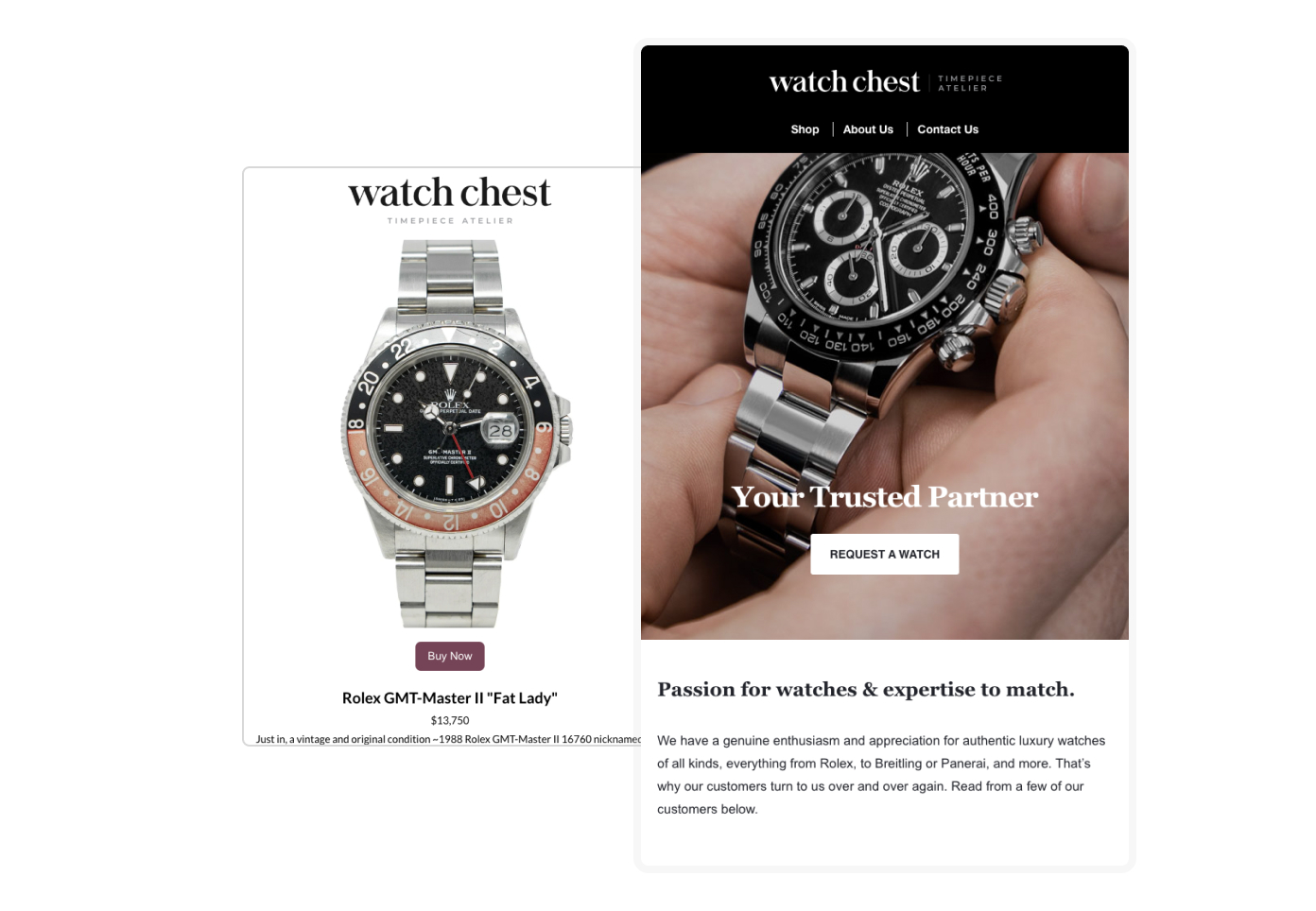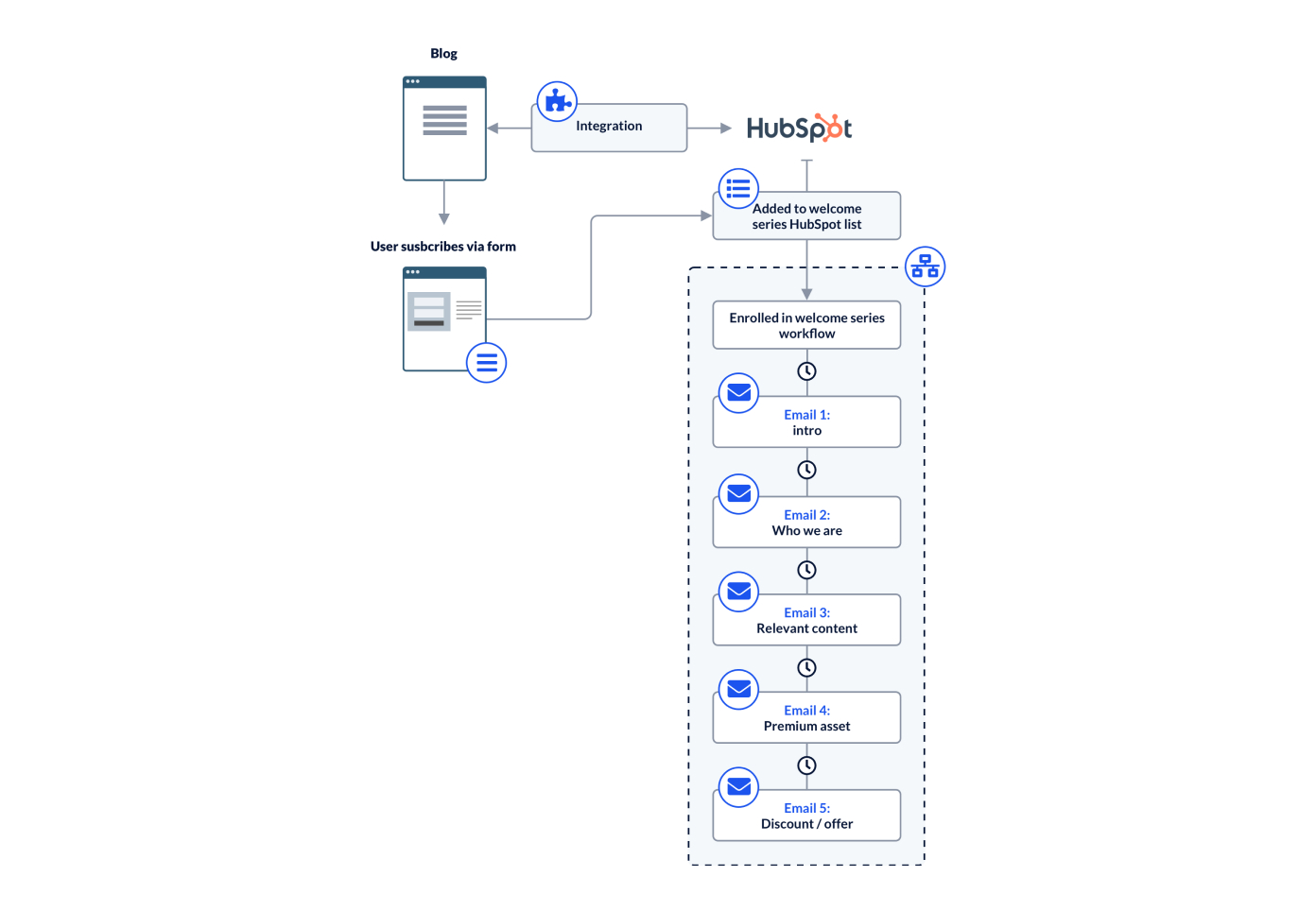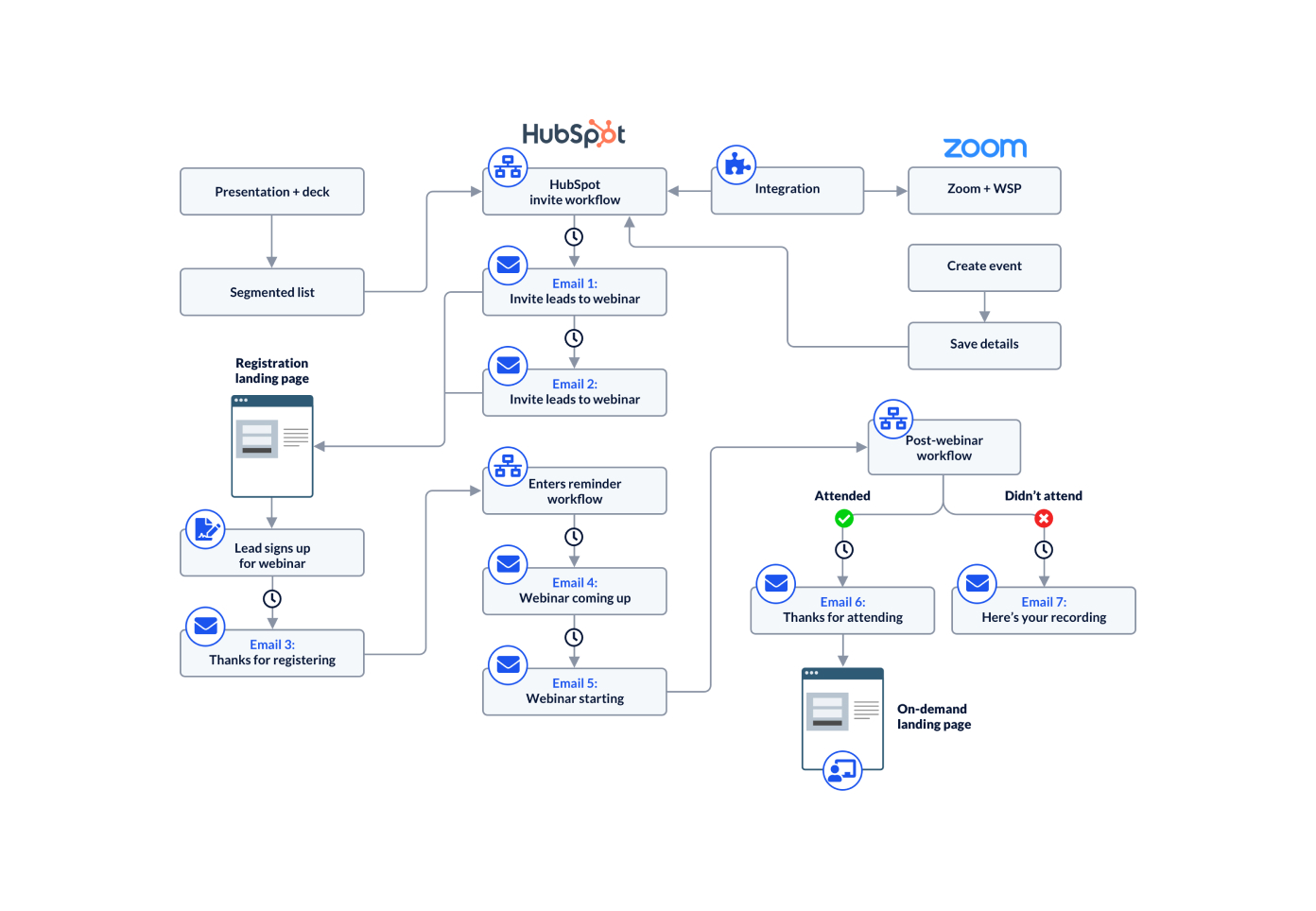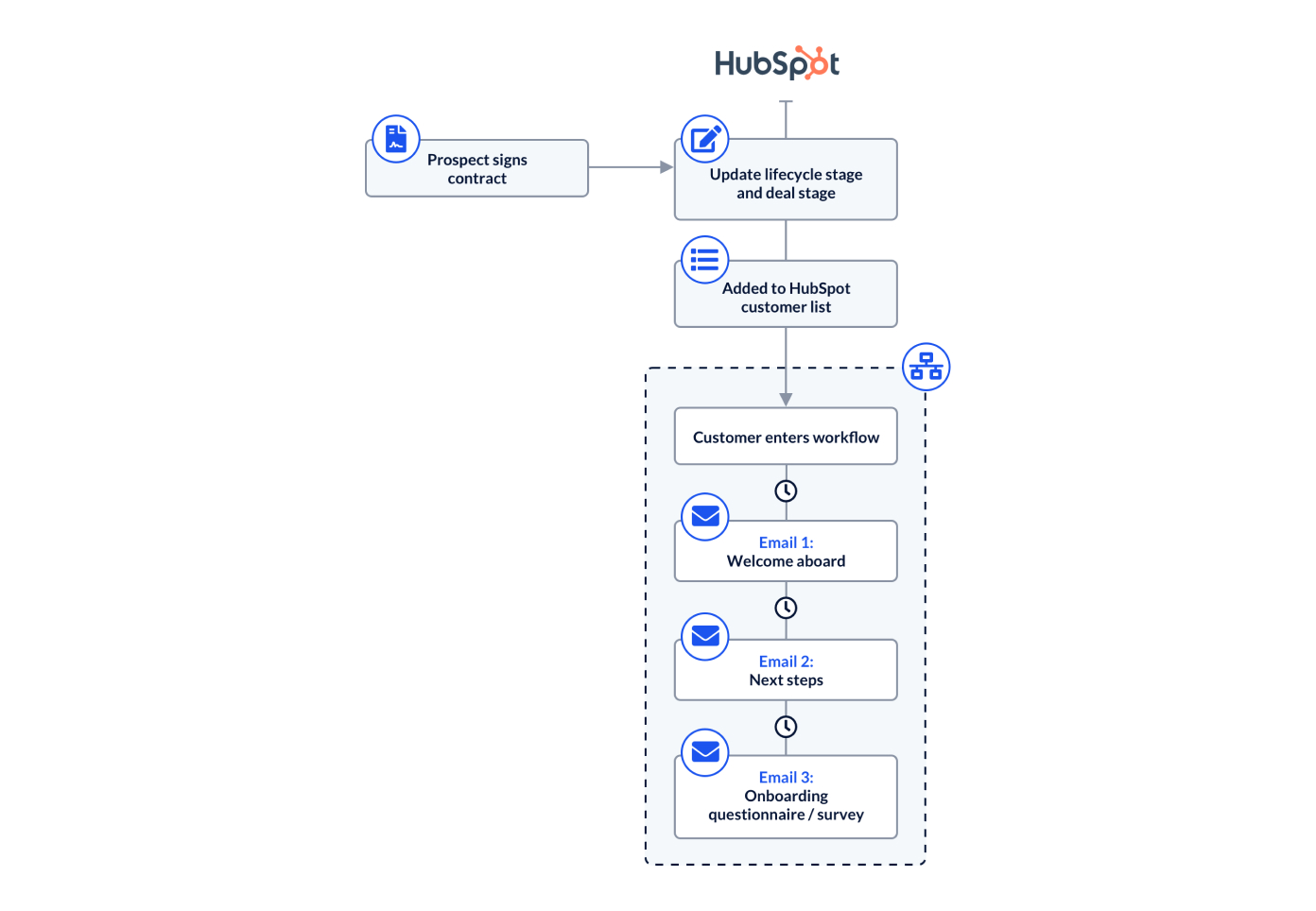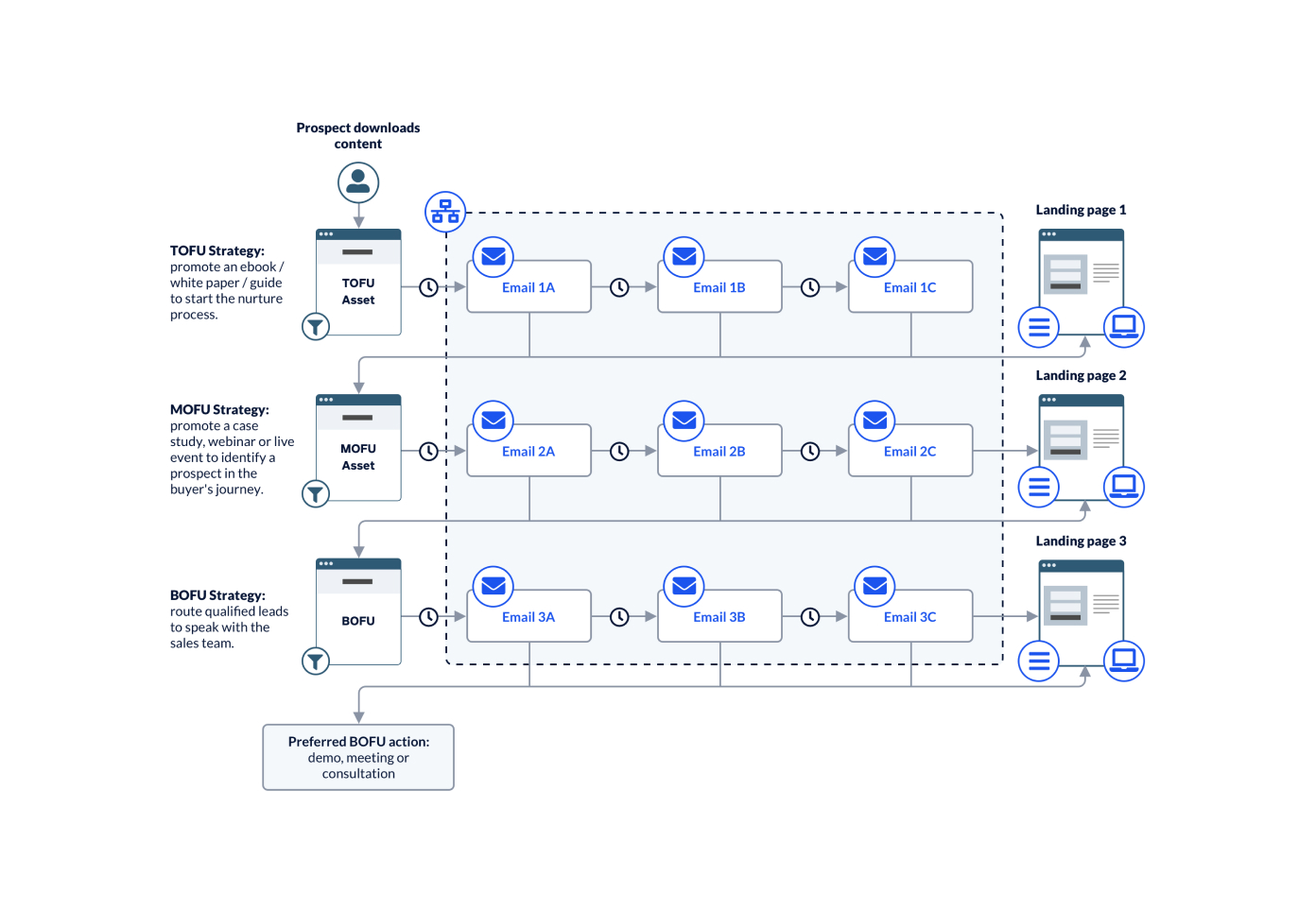Get Up & Running on HubSpot With The Help of Our Certified HubSpot Experts.

Accredited HubSpot Mastery



.png?width=534&height=534&name=ContentExperience534x534%20(2).png)


The Numbers Speak for Themselves
Successful
HubSpot Onboardings
Personalized
training hours
INDUSTRIES
WE HAVE EXPERIENCE IN
Trusted by:





Technical Onboarding For All HubSpot Platforms & Tiers
Platforms
- Marketing Hub
- Sales Hub
- Service Hub
- CMS Hub
- Business Unit
Tiers
- PROFESSIONAL
- ENTERPRISE
HubSpot’s marketing software has everything you need to run successful inbound marketing campaigns that make people interested in your business and happy to be your customer. It’s all your marketing tools — all in one place.
Comprehensive marketing software for automation, reporting, and campaigns
Kick-Off / Alignment Call
During our kickoff call we will share more details on what to expect in the coming weeks as well as work through a as series of questions to help us align on your technical & business requirements of Hubspot. Following the kickoff call, we will send over your Project Dashboard which we will use to keep track of all activities
Post Kick-Off Alignment Call
Following our kickoff call, you will be assigned with a list of items we need from you. This call is to check-in on progress & answer any questions you have about the requested items.
Setup Of Users & Associated Permissions
Keep your team organized and efficient by ensuring every user has access to the right data and tools. We will create and assign user permission sets restricting user access if needed, assign paid Sales & Service Hub seats, and add users to HubSpot at the specified time.
Hubspot Account Settings And Tracking Codes Setup
The HubSpot tracking code is unique to each HubSpot account and allows HubSpot to monitor your website traffic using browser cookies.
We will set your account default domain and install the HubSpot tracking code on all pages hosted outside of HubSpot to capture analytics for those pages.
Branding Settings Setup For Logo, Fonts, Colors, Etc.
In your account settings, we will edit your brand's logo, favicon, and brand colors that will be used as defaults across HubSpot’s tools according to your company branding and style standards.
Import Of Standard Object Data (Contacts, Companies, Deals, Tickets, Products) Into Hubspot CRM Database
We will import your import ready data (.csv, one round included) into HubSpot and create custom properties and record associations as a part of the process. If additional assistance is needed with data strategy, cleaning data, or manipulating data prior to import, there may be an additional fee.
Creation Of Custom Properties
Properties are fields that store information on HubSpot records. (For example, you can use the City company property to specify where companies are located.) We will assist with mapping your existing data points to HubSpot default properties and create custom properties as needed.
Import Opt-Out Lists From Previously Used System
We will import the email addresses of contacts who have previously unsubscribed from all email as an opt-out list. Importing an opt-out list does not add the contact records to your database, but instead the email addresses on the list will be marked as ineligible to receive emails from your account.
Connect Email Sending Domain
Connecting your email sending domain to HubSpot gives HubSpot permission to send emails on your behalf using DKIM (Domain Keys Identified Mail) email authentication. This domain should match the domain of any email address that will be sending emails out of HubSpot - and you can connect more than one if needed.
Setup GDPR Compliance Settings
HubSpot has a set of features that can be turned on in the portal to help enforce GDPR compliance. These features add functionality to help you comply, but they don’t automatically make your processes compliant, so it’s important to consult your legal team for specific instructions on what you should be doing.
Setup Of Hubspot App Marketplace Integrations (Select Hubspot App Partners Only)
HubSpot’s App Marketplace contains 1,000+ integrations that span use cases in marketing, sales, service and more. Campaign Creators will assist in integrating your tech stack with the HubSpot platform so you can have a single source of truth for customer data.
List of Integrations not included in this setup found HERE
Configure Marketing Contacts Segmentation For Imported Data
Your marketing contacts tier is the limit to the number of contacts you’re able to send marketing emails to; if your database exceeds that number, you can set contacts as non-marketing or purchase additional contacts from Hubspot. Once you determine which contacts in the database should be set as marketing or non-marketing contacts, we will ensure that all contacts imported to the database from .csv files and integrations are set up accordingly.
Buyer Persona Property Setup For Contacts (Up To 3 Personas)
Personas are fictional, generalized characters that encompass the needs, goals, and behavior patterns of your customers. We’ll take the details of your buyer personas and populate them in the Persona contact property in HubSpot, which enables you to target certain groups and categorize your contacts.
Setup Subdomains For Blog, Landing Page & Email Web Version
Subdomains are commonly used to host content in a different location than your primary website. For example, blog.campaigncreators.com. We’ll connect your subdomains to HubSpot which will enable you to publish Hubspot-hosted landing pages, blogs, and the web version of your marketing emails.
Configure Marketing Email Senders And Resubscription Email
We will verify any generic email addresses that will be used for email sending but don’t need to be added to HubSpot as users.
We will also set up a resubscription email with default content to allow contacts who have opted out from email to opt themselves back in if they go to fill out a HubSpot form.
Setup Of Default Form Settings & Styles
We will update default fonts and colors in forms based on company style guidelines.
Assistance With Social Media Setup And Settings Configuration
Hubspot’s Social Media tools allow you build, publish and monitor select social media channels. We will provide instructions and assistance for the team to set this up, getting on a call to answer any questions and troubleshoot if needed.
Creation Of Marketing Reporting Dashboards: Lead Generation, Marketing Channel Performance, Website Analytics.
Creation of a few of HubSpot’s pre-built Marketing dashboards.
Project Wrap-Up Call
Following your implementation, you will meet with your Implementation Specialist to review the setup that was completed.
$2,400
$3,263
$3,000
$4,200
Comprehensive marketing software for automation, reporting, and campaigns
Kick-Off / Alignment Call
During our kickoff call we will share more details on what to expect in the coming weeks as well as work through a as series of questions to help us align on your technical & business requirements of Hubspot. Following the kickoff call, we will send over your Project Dashboard which we will use to keep track of all activities
Post Kick-Off Alignment Call
Following our kickoff call, you will be assigned with a list of items we need from you. This call is to check-in on progress & answer any questions you have about the requested items.
Setup Of Users & Associated Permissions
Keep your team organized and efficient by ensuring every user has access to the right data and tools. We will create and assign user permission sets restricting user access if needed, assign paid Sales & Service Hub seats, and add users to HubSpot at the specified time.
Hubspot Account Settings And Tracking Codes Setup
The HubSpot tracking code is unique to each HubSpot account and allows HubSpot to monitor your website traffic using browser cookies.
We will set your account default domain and install the HubSpot tracking code on all pages hosted outside of HubSpot to capture analytics for those pages.
Branding Settings Setup For Logo, Fonts, Colors, Etc.
In your account settings, we will edit your brand's logo, favicon, and brand colors that will be used as defaults across HubSpot’s tools according to your company branding and style standards.
Import Of Standard Object Data (Contacts, Companies, Deals, Tickets, Products) Into Hubspot CRM Database
We will import your import ready data (.csv, one round included) into HubSpot and create custom properties and record associations as a part of the process. If additional assistance is needed with data strategy, cleaning data, or manipulating data prior to import, there may be an additional fee.
Creation Of Custom Properties
Properties are fields that store information on HubSpot records. (For example, you can use the City company property to specify where companies are located.) We will assist with mapping your existing data points to HubSpot default properties and create custom properties as needed.
Import Opt-Out Lists From Previously Used System
We will import the email addresses of contacts who have previously unsubscribed from all email as an opt-out list. Importing an opt-out list does not add the contact records to your database, but instead the email addresses on the list will be marked as ineligible to receive emails from your account.
Connect Email Sending Domain
Connecting your email sending domain to HubSpot gives HubSpot permission to send emails on your behalf using DKIM (Domain Keys Identified Mail) email authentication. This domain should match the domain of any email address that will be sending emails out of HubSpot - and you can connect more than one if needed.
Setup GDPR Compliance Settings
HubSpot has a set of features that can be turned on in the portal to help enforce GDPR compliance. These features add functionality to help you comply, but they don’t automatically make your processes compliant, so it’s important to consult your legal team for specific instructions on what you should be doing.
Setup Of Hubspot App Marketplace Integrations (Select Hubspot App Partners Only)
HubSpot’s App Marketplace contains 1,000+ integrations that span use cases in marketing, sales, service and more. Campaign Creators will assist in integrating your tech stack with the HubSpot platform so you can have a single source of truth for customer data.
List of Integrations not included in this setup found HERE
Assistance With Social Media Setup And Settings Configuration
Hubspot’s Social Media tools allow you build, publish and monitor select social media channels. We will provide instructions and assistance for the team to set this up, getting on a call to answer any questions and troubleshoot if needed.
Creation Of Custom Hubspot Marketing Reports (Up To 3 Reports)
Custom reports are used when there is a reporting need that is not met by HubSpot’s vast library of default reports, typically when there are data points specific to the business that need to be analyzed.
Creation Of Built-In Email Subscription Types
Subscription types represent the lawful basis to communicate with your contacts through email. Contacts can manage their email preferences so they're only opted in to emails they want to receive.
Migration Of Existing Assets To New System (Up To 5 Pop-Ups Or Forms)
Replace your website forms with HubSpot forms to funnel your contacts’ information directly into the HubSpot database. We will create each form and provide an embed code to be inserted into the webpage.
Segmentation & Creation Of Desired Lists (Up To 5 Active Or Static Lists)
The lists tool in HubSpot allows you to create a list of contacts or companies based on property values and other characteristics, including activities. Some uses of lists include: marketing email sends, workflow enrollment, using list membership filters in other lists and custom reports, ads audiences, etc.
Project Wrap-Up Call
Following your implementation, you will meet with your Implementation Specialist to review the setup that was completed.
5,600
$5,600
$7,604
$7,000
$9,800
HubSpot’s marketing software has everything you need to run successful inbound marketing campaigns that make people interested in your business and happy to be your customer. It’s all your marketing tools — all in one place.
Platforms
- Marketing Hub
- Sales Hub
- Service Hub
- CMS Hub
- Business Unit
Tiers
- PROFESSIONAL
- ENTERPRISE
HubSpot's sales CRM software includes a full suite of tools that aim to boost your productivity, shorten deal cycles, and make your sales process more human-friendly — without adding to your workload. Your whole sales team will have the tools they need to book more meetings and close more deals, with a whole lot less work.
Kick-Off / Alignment Call
During our kickoff call we will share more details on what to expect in the coming weeks as well as work through a as series of questions to help us align on your technical & business requirements of Hubspot. Following the kickoff call, we will send over your Project Dashboard which we will use to keep track of all activities
Post Kick-Off Alignment Call
Following our kickoff call, you will be assigned with a list of items we need from you. This call is to check-in on progress & answer any questions you have about the requested items.
Setup Of Users & Associated Permissions
Keep your team organized and efficient by ensuring every user has access to the right data and tools. We will create and assign user permission sets restricting user access if needed, assign paid Sales & Service Hub seats, and add users to HubSpot at the specified time.
Hubspot Account Settings And Tracking Codes Setup
The HubSpot tracking code is unique to each HubSpot account and allows HubSpot to monitor your website traffic using browser cookies.
We will set your account default domain and install the HubSpot tracking code on all pages hosted outside of HubSpot to capture analytics for those pages.
Branding Settings Setup For Logo, Fonts, Colors, Etc.
In your account settings, we will edit your brand's logo, favicon, and brand colors that will be used as defaults across HubSpot’s tools according to your company branding and style standards.
Import Of Standard Object Data (Contacts, Companies, Deals, Tickets, Products) Into Hubspot CRM Database
We will import your import ready data (.csv, one round included) into HubSpot and create custom properties and record associations as a part of the process. If additional assistance is needed with data strategy, cleaning data, or manipulating data prior to import, there may be an additional fee.
Creation Of Custom Properties
Properties are fields that store information on HubSpot records. (For example, you can use the City company property to specify where companies are located.) We will assist with mapping your existing data points to HubSpot default properties and create custom properties as needed.
Import Opt-Out Lists From Previously Used System
We will import the email addresses of contacts who have previously unsubscribed from all email as an opt-out list. Importing an opt-out list does not add the contact records to your database, but instead the email addresses on the list will be marked as ineligible to receive emails from your account.
Connect Email Sending Domain
Connecting your email sending domain to HubSpot gives HubSpot permission to send emails on your behalf using DKIM (Domain Keys Identified Mail) email authentication. This domain should match the domain of any email address that will be sending emails out of HubSpot - and you can connect more than one if needed.
Setup GDPR Compliance Settings
HubSpot has a set of features that can be turned on in the portal to help enforce GDPR compliance. These features add functionality to help you comply, but they don’t automatically make your processes compliant, so it’s important to consult your legal team for specific instructions on what you should be doing.
Setup Of Hubspot App Marketplace Integrations (Select Hubspot App Partners Only)
HubSpot’s App Marketplace contains 1,000+ integrations that span use cases in marketing, sales, service and more. Campaign Creators will assist in integrating your tech stack with the HubSpot platform so you can have a single source of truth for customer data.
List of Integrations not included in this setup found HERE
Build Out Of Deal Pipelines & Stages
Deal pipelines help visualize your sales process to predict revenue and identify selling roadblocks. Deal stages are the steps in your pipeline that signal to your sales team that an opportunity is moving toward the point of closing.
Assistance With Setting Up Meetings Tool & Email Tracking Through Gmail Or Outlook Integration
For anyone on the team who plans on using HubSpot’s meeting scheduler tools and email tracking tools, these are both set up on an individual user basis. We will provide instructions and assistance for the team to set this up, getting on a call to answer any questions and troubleshoot if needed.
Creation Of Sales Reporting Dashboards: Sales Opportunity Review, Sales Manager, Sales Rep
Creation of a few of HubSpot’s pre-built Sales dashboards.
Project Wrap-Up Call
Following your implementation, you will meet with your Implementation Specialist to review the setup that was completed.
$1,200
$1,619
$1,450
$1,971
$1,500
$2,100
Kick-Off / Alignment Call
During our kickoff call we will share more details on what to expect in the coming weeks as well as work through a as series of questions to help us align on your technical & business requirements of Hubspot. Following the kickoff call, we will send over your Project Dashboard which we will use to keep track of all activities
Post Kick-Off Alignment Call
Following our kickoff call, you will be assigned with a list of items we need from you. This call is to check-in on progress & answer any questions you have about the requested items.
Setup Of Users & Associated Permissions
Keep your team organized and efficient by ensuring every user has access to the right data and tools. We will create and assign user permission sets restricting user access if needed, assign paid Sales & Service Hub seats, and add users to HubSpot at the specified time.
Hubspot Account Settings And Tracking Codes Setup
The HubSpot tracking code is unique to each HubSpot account and allows HubSpot to monitor your website traffic using browser cookies.
We will set your account default domain and install the HubSpot tracking code on all pages hosted outside of HubSpot to capture analytics for those pages.
Branding Settings Setup For Logo, Fonts, Colors, Etc.
In your account settings, we will edit your brand's logo, favicon, and brand colors that will be used as defaults across HubSpot’s tools according to your company branding and style standards.
Import Of Standard Object Data (Contacts, Companies, Deals, Tickets, Products) Into Hubspot CRM Database
We will import your import ready data (.csv, one round included) into HubSpot and create custom properties and record associations as a part of the process. If additional assistance is needed with data strategy, cleaning data, or manipulating data prior to import, there may be an additional fee.
Creation Of Custom Properties
Properties are fields that store information on HubSpot records. (For example, you can use the City company property to specify where companies are located.) We will assist with mapping your existing data points to HubSpot default properties and create custom properties as needed.
Import Opt-Out Lists From Previously Used System
We will import the email addresses of contacts who have previously unsubscribed from all email as an opt-out list. Importing an opt-out list does not add the contact records to your database, but instead the email addresses on the list will be marked as ineligible to receive emails from your account.
Connect Email Sending Domain
Connecting your email sending domain to HubSpot gives HubSpot permission to send emails on your behalf using DKIM (Domain Keys Identified Mail) email authentication. This domain should match the domain of any email address that will be sending emails out of HubSpot - and you can connect more than one if needed.
Setup GDPR Compliance Settings
HubSpot has a set of features that can be turned on in the portal to help enforce GDPR compliance. These features add functionality to help you comply, but they don’t automatically make your processes compliant, so it’s important to consult your legal team for specific instructions on what you should be doing.
Setup Of Hubspot App Marketplace Integrations (Select Hubspot App Partners Only)
HubSpot’s App Marketplace contains 1,000+ integrations that span use cases in marketing, sales, service and more. Campaign Creators will assist in integrating your tech stack with the HubSpot platform so you can have a single source of truth for customer data.
List of Integrations not included in this setup found HERE
Creation Of Custom Hubspot Sales Reports (Up To 3 Reports)
Custom reports are used when there is a reporting need that is not met by HubSpot’s vast library of default reports, typically when there are data points specific to the business that need to be analyzed.
Setup Sales Email Templates (Up To 3 Templates)
Save your repetitive email content as an email template that can be personalized before being sent out by a sales rep from the CRM or their inbox.
Setup Sales Snippets (Up To 3 Snippets)
'Snippets' are short, reusable text blocks that can be used on contact, company, deal and ticket records, in email templates, in chat conversations, and when logging an activity or note using a keyboard shortcut.
Project Wrap-Up Call
Following your implementation, you will meet with your Implementation Specialist to review the setup that was completed.
$2,800
$3,804
$3,500
$4,900
HubSpot's sales CRM software includes a full suite of tools that aim to boost your productivity, shorten deal cycles, and make your sales process more human-friendly — without adding to your workload. Your whole sales team will have the tools they need to book more meetings and close more deals, with a whole lot less work.
Platforms
- Marketing Hub
- Sales Hub
- Service Hub
- CMS Hub
- Business Unit
Tiers
- PROFESSIONAL
- ENTERPRISE
HubSpot’s customer service software enables you to connect with customers and provide them with an exceptional customer service experience. Your customer service team will have tools to connect with customers and improve customer satisfaction.
Kick-Off / Alignment Call
During our kickoff call we will share more details on what to expect in the coming weeks as well as work through a as series of questions to help us align on your technical & business requirements of Hubspot. Following the kickoff call, we will send over your Project Dashboard which we will use to keep track of all activities
Post Kick-Off Alignment Call
Following our kickoff call, you will be assigned with a list of items we need from you. This call is to check-in on progress & answer any questions you have about the requested items.
Setup Of Users & Associated Permissions
Keep your team organized and efficient by ensuring every user has access to the right data and tools. We will create and assign user permission sets restricting user access if needed, assign paid Sales & Service Hub seats, and add users to HubSpot at the specified time.
Hubspot Account Settings And Tracking Codes Setup
The HubSpot tracking code is unique to each HubSpot account and allows HubSpot to monitor your website traffic using browser cookies.
We will set your account default domain and install the HubSpot tracking code on all pages hosted outside of HubSpot to capture analytics for those pages.
Branding Settings Setup For Logo, Fonts, Colors, Etc.
In your account settings, we will edit your brand's logo, favicon, and brand colors that will be used as defaults across HubSpot’s tools according to your company branding and style standards.
Import Of Standard Object Data (Contacts, Companies, Deals, Tickets, Products) Into Hubspot CRM Database
We will import your import ready data (.csv, one round included) into HubSpot and create custom properties and record associations as a part of the process. If additional assistance is needed with data strategy, cleaning data, or manipulating data prior to import, there may be an additional fee.
Creation Of Custom Properties
Properties are fields that store information on HubSpot records. (For example, you can use the City company property to specify where companies are located.) We will assist with mapping your existing data points to HubSpot default properties and create custom properties as needed.
Import Opt-Out Lists From Previously Used System
We will import the email addresses of contacts who have previously unsubscribed from all email as an opt-out list. Importing an opt-out list does not add the contact records to your database, but instead the email addresses on the list will be marked as ineligible to receive emails from your account.
Connect Email Sending Domain
Connecting your email sending domain to HubSpot gives HubSpot permission to send emails on your behalf using DKIM (Domain Keys Identified Mail) email authentication. This domain should match the domain of any email address that will be sending emails out of HubSpot - and you can connect more than one if needed.
Setup Of GDPR Compliance Settings
HubSpot has a set of features that can be turned on in the portal to help enforce GDPR compliance. These features add functionality to help you comply, but they don’t automatically make your processes compliant, so it’s important to consult your legal team for specific instructions on what you should be doing.
Setup Of Hubspot App Marketplace Integrations (Select Hubspot App Partners Only)
HubSpot’s App Marketplace contains 1,000+ integrations that span use cases in marketing, sales, service and more. Campaign Creators will assist in integrating your tech stack with the HubSpot platform so you can have a single source of truth for customer data.
List of Integrations not included in this setup found HERE
Build Out Of Ticket Pipelines & Statuses
With tickets, you can keep track of your customer interactions as they progress over time. The tickets tool includes a default Support pipeline that you can use to manage your ticket statuses, and you can create custom ticket pipelines and statuses to define your own business processes.
Connect Team Inbox For Service Requests (Up To 3 Channels)
We will connect a team email channel to the conversations inbox to function as a central location where your team can view and respond to emails that are sent to your shared, team email address.
Turn On Settings To Automatically Update Ticket Status When Someone Replies
Enable the setting for a ticket’s status to be updated by one of the default triggers:
An email is sent to a customer: the ticket status will change when a user sends an email to a contact from the ticket record. Emails sent from the contact record will not trigger a ticket status change.
A customer replies to an email: the ticket status will change when a customer replies to the same thread the ticket was created on.Creation Of Service Reporting Dashboards: Service Overview, Service Team Performance
Creation of a few of HubSpot’s pre-built Service dashboards.
Project Wrap-Up Call
Following your implementation, you will meet with your Implementation Specialist to review the setup that was completed.
$1,200
$1,619
$1,450
$1,971
$1,500
$2,100
Kick-Off / Alignment Call
During our kickoff call we will share more details on what to expect in the coming weeks as well as work through a as series of questions to help us align on your technical & business requirements of Hubspot. Following the kickoff call, we will send over your Project Dashboard which we will use to keep track of all activities
Post Kick-Off Alignment Call
Following our kickoff call, you will be assigned with a list of items we need from you. This call is to check-in on progress & answer any questions you have about the requested items.
Setup Of Users & Associated Permissions
Keep your team organized and efficient by ensuring every user has access to the right data and tools. We will create and assign user permission sets restricting user access if needed, assign paid Sales & Service Hub seats, and add users to HubSpot at the specified time.
Hubspot Account Settings And Tracking Codes Setup
The HubSpot tracking code is unique to each HubSpot account and allows HubSpot to monitor your website traffic using browser cookies.
We will set your account default domain and install the HubSpot tracking code on all pages hosted outside of HubSpot to capture analytics for those pages.
Branding Settings Setup For Logo, Fonts, Colors, Etc.
In your account settings, we will edit your brand's logo, favicon, and brand colors that will be used as defaults across HubSpot’s tools according to your company branding and style standards.
Import Of Standard Object Data (Contacts, Companies, Deals, Tickets, Products) Into Hubspot CRM Database
We will import your import ready data (.csv, one round included) into HubSpot and create custom properties and record associations as a part of the process. If additional assistance is needed with data strategy, cleaning data, or manipulating data prior to import, there may be an additional fee.
Creation Of Custom Properties
Properties are fields that store information on HubSpot records. (For example, you can use the City company property to specify where companies are located.) We will assist with mapping your existing data points to HubSpot default properties and create custom properties as needed.
Import Opt-Out Lists From Previously Used System
We will import the email addresses of contacts who have previously unsubscribed from all email as an opt-out list. Importing an opt-out list does not add the contact records to your database, but instead the email addresses on the list will be marked as ineligible to receive emails from your account.
Connect Email Sending Domain
Connecting your email sending domain to HubSpot gives HubSpot permission to send emails on your behalf using DKIM (Domain Keys Identified Mail) email authentication. This domain should match the domain of any email address that will be sending emails out of HubSpot - and you can connect more than one if needed.
Setup GDPR Compliance Settings
HubSpot has a set of features that can be turned on in the portal to help enforce GDPR compliance. These features add functionality to help you comply, but they don’t automatically make your processes compliant, so it’s important to consult your legal team for specific instructions on what you should be doing.
Setup Of Hubspot App Marketplace Integrations (Select Hubspot App Partners Only)
HubSpot’s App Marketplace contains 1,000+ integrations that span use cases in marketing, sales, service and more. Campaign Creators will assist in integrating your tech stack with the HubSpot platform so you can have a single source of truth for customer data.
List of Integrations not included in this setup found HERE
Assistance With Social Media Setup And Settings Configuration
Hubspot’s Social Media tools allow you build, publish and monitor select social media channels. We will provide instructions and assistance for the team to set this up, getting on a call to answer any questions and troubleshoot if needed.
Creation Of Custom Hubspot Marketing Reports (Up To 3 Reports)
Custom reports are used when there is a reporting need that is not met by HubSpot’s vast library of default reports, typically when there are data points specific to the business that need to be analyzed.
Build Out Of Ticket Pipelines & Statuses
With tickets, you can keep track of your customer interactions as they progress over time. The tickets tool includes a default Support pipeline that you can use to manage your ticket statuses, and you can create custom ticket pipelines and statuses to define your own business processes.
Connect Team Inbox For Service Requests (Up To 3 Channels)
We will connect a team email channel to the conversations inbox to function as a central location where your team can view and respond to emails that are sent to your shared, team email address.
Turn On Settings To Automatically Update Ticket Status When Someone Replies
- An email is sent to a customer: the ticket status will change when a user sends an email to a contact from the ticket record. Emails sent from the contact record will not trigger a ticket status change.
- A customer replies to an email: the ticket status will change when a customer replies to the same thread the ticket was created on.
Creation Of Service Reporting Dashboards: Service Overview, Service Team Performance
Creation of a few of HubSpot’s pre-built Service dashboards.
Creation Of Custom Hubspot Service Reports (Up To 3 Reports)
Setup Service Snippets (Up To 3 Snippets)
'Snippets' are short, reusable text blocks that can be used on contact, company, deal and ticket records, in email templates, in chat conversations, and when logging an activity or note using a keyboard shortcut.
Creation Of Support Form & Connection to Ticket Pipeline
When a visitor submits a HubSpot form that is connected to the conversations inbox and ticket pipeline, it will automatically create a corresponding ticket for the visitor's request.
Project Wrap-Up Call
Following your implementation, you will meet with your Implementation Specialist to review the setup that was completed.
$2,800
$3,775
$2,800
$3,806
$3,500
$4,900
HubSpot’s customer service software enables you to connect with customers and provide them with an exceptional customer service experience. Your customer service team will have tools to connect with customers and improve customer satisfaction.
Platforms
- Marketing Hub
- Sales Hub
- Service Hub
- CMS Hub
- Business Unit
Tiers
- PROFESSIONAL
- ENTERPRISE
CMS Hub makes website updates, hosting, and infrastructure easy so you can focus on creating remarkable customer experiences and growing your business. Marketers can easily create, update, and optimize website pages on their own, while developers can code sophisticated solutions using the tools they prefer.
Kick-Off / Alignment Call
Post Kick-Off Alignment Call
Post Kick-Off Alignment Call
Hubspot Account Settings And Tracking Codes Setup
Branding Settings Setup For Logo, Fonts, Colors, Etc.
Import Of Standard Object Data (Contacts, Companies, Deals, Tickets, Products) Into Hubspot CRM Database
We will import your import ready data (.csv, one round included) into HubSpot and create custom properties and record associations as a part of the process. If additional assistance is needed with data strategy, cleaning data, or manipulating data prior to import, there may be an additional fee.
Creation Of Custom Properties
Import Opt-Out Lists From Previously Used System
Connect Email Sending Domain
Setup GDPR Compliance Settings
Setup Of Hubspot App Marketplace Integrations (Select Hubspot App Partners Only)
HubSpot’s App Marketplace contains 1,000+ integrations that span use cases in marketing, sales, service and more. Campaign Creators will assist in integrating your tech stack with the HubSpot platform so you can have a single source of truth for customer data.
List of Integrations not included in this setup found HERE
Website Settings & Domain Setup
Landing Page Settings Configuration
Blog Settings Configuration
Creation Of Essential Hubspot Traffic Reports & Dashboards
Project Wrap-Up Call
Following your implementation, you will meet with your Implementation Specialist to review the setup that was completed.
$640
$863
$1,450
$1,971
$2,000
$2,800
Kick-Off / Alignment Call
Post Kick-Off Alignment Call
Setup Of Users & Associated Permissions
Hubspot Account Settings And Tracking Codes Setup
Import Of Existing Contacts & Companies Into HubSpot CRM Database
We will import your import ready data (.csv) into HubSpot and create custom properties and record associations as a part of the process. If additional assistance is needed with data strategy, cleaning data, or manipulating data prior to import, there may be an additional fee. Is my data import ready?
Branding Settings Setup For Logo, Fonts, Colors, Etc.
Creation Of Custom Properties
Import Opt-Out Lists From Previously Used System
Connect Email Sending Domain
Setup Of GDPR Compliance Settings
Setup Of Hubspot App Marketplace Integrations (Select Hubspot App Partners Only)
HubSpot’s App Marketplace contains 1,000+ integrations that span use cases in marketing, sales, service and more. Campaign Creators will assist in integrating your tech stack with the HubSpot platform so you can have a single source of truth for customer data.
List of Integrations not included in this setup found HERE
Website Settings & Domain Setup
Landing Page Settings Configuration
Blog Settings Configuration
Creation Of Essential Hubspot Traffic Reports & Dashboards
Creation Of Custom Hubspot Traffic Reports & Dashboards (Up To 3 Reports)
Rebranded Ultimate Conversion Landing Page Template
Project Wrap-Up Call
Following your implementation, you will meet with your Implementation Specialist to review the setup that was completed.
$1,600
$2,158
$1,600
$2,175
$2,000
$2,800
CMS Hub makes website updates, hosting, and infrastructure easy so you can focus on creating remarkable customer experiences and growing your business. Marketers can easily create, update, and optimize website pages on their own, while developers can code sophisticated solutions using the tools they prefer.
Platforms
- Marketing Hub
- Sales Hub
- Service Hub
- CMS Hub
- Business Unit
Tiers
- General Setup
- BUSINESS UNIT REASSIGNMENT
- ASSET & DATA SILOING
Business Units allow you to manage and communicate across multiple brands, all in the same portal. You can also safely and easily view and manage subscription preferences by business unit, helping you keep your communications relevant and your customer experience exceptional.
Kick-Off / Alignment Call
During our kickoff call we will share more details on what to expect in the coming weeks as well as work through a as series of questions to help us align on your technical & business requirements of Hubspot. Following the kickoff call, we will send over your Project Dashboard which we will use to keep track of all activities
Post Kick-Off Alignment Call
Setup Of Users & Associated Permissions
Keep your team organized and efficient by ensuring every user has access to the right data and tools. We will create and assign user permission sets restricting user access if needed, assign paid Sales & Service Hub seats, and add users to HubSpot at the specified time.
Hubspot Account Settings And Tracking Codes Setup
The HubSpot tracking code is unique to each HubSpot account and allows HubSpot to monitor your website traffic using browser cookies.
We will set your account default domain and install the HubSpot tracking code on all pages hosted outside of HubSpot to capture analytics for those pages.
Branding Settings Setup For Logo, Fonts, Colors, Etc.
In your account settings, we will edit your brand's logo, favicon, and brand colors that will be used as defaults across HubSpot’s tools according to your company branding and style standards.
Import Of Standard Object Data (Contacts, Companies, Deals, Tickets, Products) Into Hubspot CRM Database
We will import your import ready data (.csv, one round included) into HubSpot and create custom properties and record associations as a part of the process. If additional assistance is needed with data strategy, cleaning data, or manipulating data prior to import, there may be an additional fee.
Creation Of Custom Properties
Properties are fields that store information on HubSpot records. (For example, you can use the City company property to specify where companies are located.) We will assist with mapping your existing data points to HubSpot default properties and create custom properties as needed.
Import Opt-Out Lists From Previously Used System
We will import the email addresses of contacts who have previously unsubscribed from all email as an opt-out list. Importing an opt-out list does not add the contact records to your database, but instead the email addresses on the list will be marked as ineligible to receive emails from your account.
Connect Email Sending Domain
Connecting your email sending domain to HubSpot gives HubSpot permission to send emails on your behalf using DKIM (Domain Keys Identified Mail) email authentication. This domain should match the domain of any email address that will be sending emails out of HubSpot - and you can connect more than one if needed.
Setup Of GDPR Compliance Settings
HubSpot has a set of features that can be turned on in the portal to help enforce GDPR compliance. These features add functionality to help you comply, but they don’t automatically make your processes compliant, so it’s important to consult your legal team for specific instructions on what you should be doing.
Setup Of Hubspot App Marketplace Integrations (Select Hubspot App Partners Only)
HubSpot’s App Marketplace contains 1,000+ integrations that span use cases in marketing, sales, service and more. Campaign Creators will assist in integrating your tech stack with the HubSpot platform so you can have a single source of truth for customer data.
List of Integrations not included in this setup found HERE
Creation Of Workflow(S) To Capture Contacts Entering Into Hubspot From Integrations & Assign Them To The Appropriate Business Unit
Marketing Hub: Configure Marketing Contacts Segmentation For Imported Data
Your marketing contacts tier is the limit to the number of contacts you’re able to send marketing emails to; if your database exceeds that number, you can set contacts as non-marketing or purchase additional contacts from Hubspot. Once you determine which contacts in the database should be set as marketing or non-marketing contacts, we will ensure that all contacts imported to the database from .csv files and integrations are set up accordingly.
Marketing Hub: Assistance With Social Media Setup And Settings Configuration
Hubspot’s Social Media tools allow you build, publish and monitor select social media channels. We will provide instructions and assistance for the team to set this up, getting on a call to answer any questions and troubleshoot if needed.
Marketing Hub: Enable Marketing Emails For Bu’s
Marketing Hub: Enable & Setup Bu Specific Subscription Types
Marketing Hub: Setup Subdomains For Blog, Landing Page & Email Web Version
Subdomains are commonly used to host content in a different location than your primary website. For example, blog.campaigncreators.com. We’ll connect your subdomains to HubSpot which will enable you to publish Hubspot-hosted landing pages, blogs, and the web version of your marketing emails.
Sales Hub: Build Out Of Deal Pipelines & Stages
Deal pipelines help visualize your sales process to predict revenue and identify selling roadblocks. Deal stages are the steps in your pipeline that signal to your sales team that an opportunity is moving toward the point of closing.
Sales Hub: Set Up Meetings Tool Through Gmail Or Outlook Integration
For anyone on the team who plans on using HubSpot’s meeting scheduler tools and email tracking tools, these are both set up on an individual user basis. We will provide instructions and assistance for the team to set this up, getting on a call to answer any questions and troubleshoot if needed.
Service Hub: Build Out Of Ticket Pipelines & Statuses
With tickets, you can keep track of your customer interactions as they progress over time. The tickets tool includes a default Support pipeline that you can use to manage your ticket statuses, and you can create custom ticket pipelines and statuses to define your own business processes.
Service Hub: Connect Team Inbox For Service Requests (Up To 3 Channels)
We will connect a team email channel to the conversations inbox to function as a central location where your team can view and respond to emails that are sent to your shared, team email address.
Project Wrap-Up Call
Following your implementation, you will meet with your Implementation Specialist to review the setup that was completed.
$2,400
$3,263
$3,000
$4,035
This Hubspot setup supports moving a parent brand into a newly purchased Business Unit.
Kick-Off / Alignment Call
HubSpot Account Settings And Tracking Codes Setup To Associate Data To New Business Unit
Branding Settings Setup For Logo, Fonts, Colors, Etc.
Reassignment Of Contact Data To The Business Unit
Addition Of Business Unit Segmentation Criteria To Other Objects (Companies, Deals, Tickets, Etc) If Desired
Recreation Of Existing Forms Into Business Unit Or Addition Of Logic To Ensure Form Submissions Are Associated With The Correct Business Unit
Addition Of Logic To Workflows To Ensure Contacts From Other Business Units Do Not Get Enrolled
Addition Of Logic To Active Lists To Ensure Contacts From Other Business Units Do Not Get Enrolled
Creation Of Workflow(S) To Capture Contacts Entering Into Hubspot From Integrations & Assign Them To The Appropriate Business Unit
Marketing Hub: Enable Marketing Emails For Bu’s
Marketing Hub: Enable & Setup Bu Specific Subscription Types
Marketing Hub: Reassign Email Sending, Landing Pages, Blogs, And Email Web Version Domains To The Business Unit
Project Wrap-Up Call
VARIES
VARIES
AVAILABLE
AVAILABLE
This Hubspot setup takes place before setting up an additional Business Unit and helps ensure existing assets are not impacted.
Addition Of Logic To Workflows To Ensure Contacts From Other Business Units Do Not Get Enrolled
Addition Of Logic To Active Lists To Ensure Contacts From Other Business Units Do Not Get Enrolled
Addition Of Logic To Pop-Up Forms To Ensure Only The Intended Visitors See Them
Review Of Connected Hubspot App Marketplace Integrations And Discussion Of Potential Risks Or Concerns
If Using Salesforce: Setup Of Inclusion List To Ensure Other BU Data Does Not Flow Through The Integration
VARIES
VARIES
AVAILABLE
AVAILABLE
Business Units allow you to manage and communicate across multiple brands, all in the same portal. You can also safely and easily view and manage subscription preferences by business unit, helping you keep your communications relevant and your customer experience exceptional.

Your time is valuable!
DIY-ers spend 80% more time setting up their HubSpot Hubs themselves than when they engage with our team of HubSpot Certified Experts.
We can help you save time and money! When engaging with our team of experts, you gain the peace of mind of knowing your company's technology stack is in great hands.
Check below the average time our clients spend on Onboarding and Setup projects while working with us versus the time spent implementing HubSpot Hubs on their own.
Select an option below:
- MARKETING HUB
- SALES HUB
- SERVICE HUB
With
Campaign Creators
HUB TIER: PROFESSIONAL
Without
Campaign Creators
HUB TIER: PROFESSIONAL
With
Campaign Creators
HUB TIER: ENTERPRISE
Without
Campaign Creators
HUB TIER: ENTERPRISE
With
Campaign Creators
HUB TIER: PROFESSIONAL
Without
Campaign Creators
HUB TIER: PROFESSIONAL
With
Campaign Creators
HUB TIER: ENTERPRISE
Without
Campaign Creators
HUB TIER: ENTERPRISE
With
Campaign Creators
HUB TIER: PROFESSIONAL
Without
Campaign Creators
HUB TIER: PROFESSIONAL
With
Campaign Creators
HUB TIER: ENTERPRISE
Without
Campaign Creators
HUB TIER: ENTERPRISE
Unlock Your HubSpot Potential with Tailored Training!
Our HubSpot Training service is designed to equip you with the skills to make the most of your HubSpot tools.
- Customized Curriculum: We create customized curriculums that dive deep into your specific needs and leverage your HubSpot Hubs to your unique use cases.
- Hands-on Private Sessions: Our training sessions are interactive, hands-on experiences that give you the practical skill to elevate your team's performance.
- Recorded Sessions: After each session you'll receive a recording for future reference. You can focus on learning and not worry about taking notes!
Let us guide you through every click and feature to maximize your HubSpot investment.
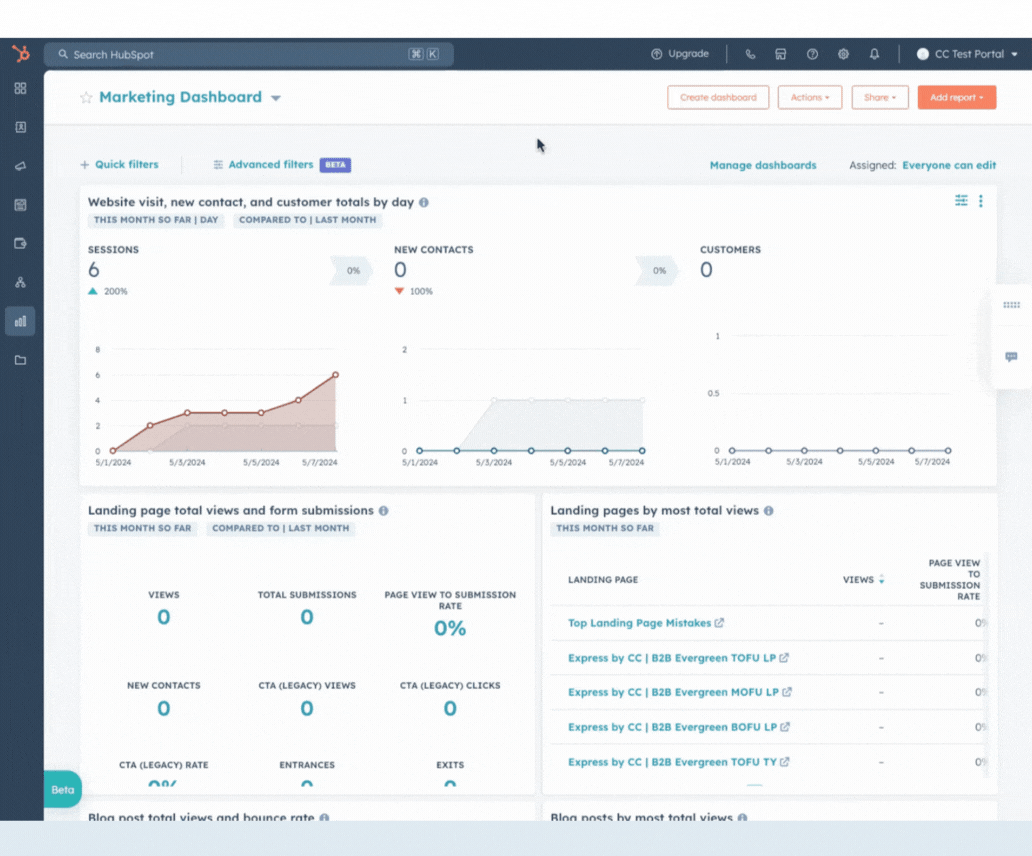
Expertise That Spans Industries
We excel in creating effective tech stacks and crafting personalized communication strategies that work seamlessly across sectors. Whether you're in healthcare, retail, education, or tech, our experience ensures that we don't simply adapt to your industry's needs—we help you rise above them.
See industries we have experience in:
- Accounting
- Airlines/Aviation
- Alternative Medicine
- Apparel & Fashion
- Architecture & Planning
- Automotive
- Aviation & Aerospace
- Banking
- Biotechnology
- Broadcast Media
- Building Materials
- Business Supplies and Equipment
- Capital Markets
- Chemicals
- Civil Engineering
- Commercial Real Estate
- Computer & Network Security
- Computer Games
- Computer Hardware
- Computer Networking
- Computer Software
- Construction
- Consumer Electronics
- Consumer Goods
- Consumer Services
- Cosmetics
- Design
- Education Management
- Electrical/Electronic Manufacturing
- Entertainment
- Events Services
- Facilities Services
- Farming
- Financial Services
- Food & Beverages
- Food Production
- Fund-Raising
- Gambling & Casinos
- Government Administration
- Graphic Design
- Health, Wellness and Fitness
- Higher Education
- High-Value Asset Monitoring System
- Hospital & Health Care
- Hospitality
- Human Resources
- Information Technology and Services
- Insurance
- International Trade and Development
- Investment Management
- Law Practice
- Legal Services
- Leisure, Travel & Tourism
- Logistics and Supply Chain
- Luxury Goods & Jewelry
- Machinery
- Management Consulting
- Maritime
- Market Research
- Marketing and Advertising
- Mechanical or Industrial Engineering
- Media Production
- Medical Devices
- Medical Practice
- Mental Health Care
- Mining & Metals
- Newspapers
- Non-Profit Organization Management
- Oil & Energy
- Online Media
- Outsourcing/Offshoring
- Packaging and Containers
- Pharmaceuticals
- Philanthropy
- Photography
- Plastics
- Political Organization
- Primary/Secondary Education
- Printing
- Professional Training & Coaching
- Program Development
- Public Relations and Communications
- Public Safety
- Publishing
- Real Estate
- Recreational Facilities and Services
- Religious Institutions
- Renewables & Environment
- Research
- Restaurants
- Retail
- Security and Investigations
- Sporting Goods
- Sports
- Staffing and Recruiting
- Telecommunications
- Textiles
- Translation and Localization
- Transportation/Trucking/Railroad
- Utilities
- Venture Capital & Private Equity
- Wholesale
- Wireless
API Data Migrations
Migrating data via API to HubSpot is a seamless and efficient process that allows businesses to transfer their customer data without any manual data entry. By utilizing API integration, data can be mapped and transferred from your CRM to HubSpot in a structured and automated manner, enabling businesses to save time and resources while ensuring data accuracy.
Pricing starts at $7,500
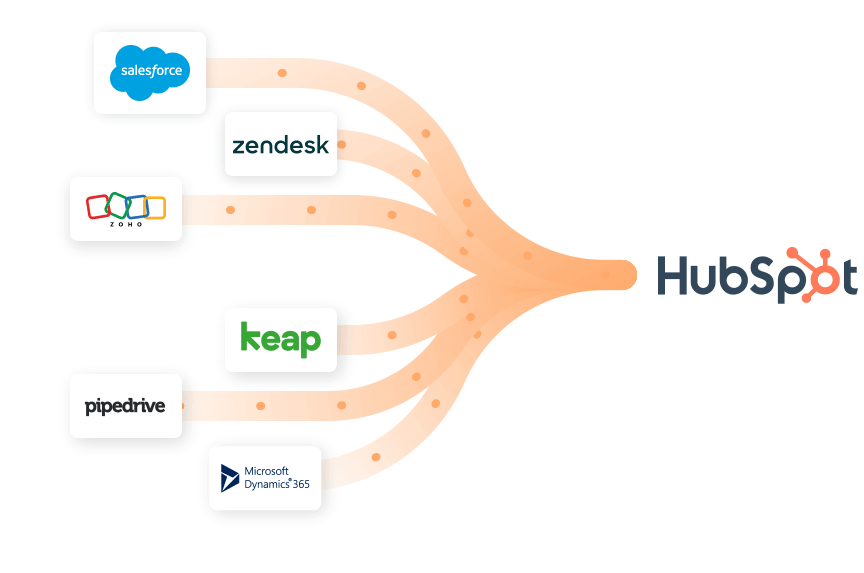
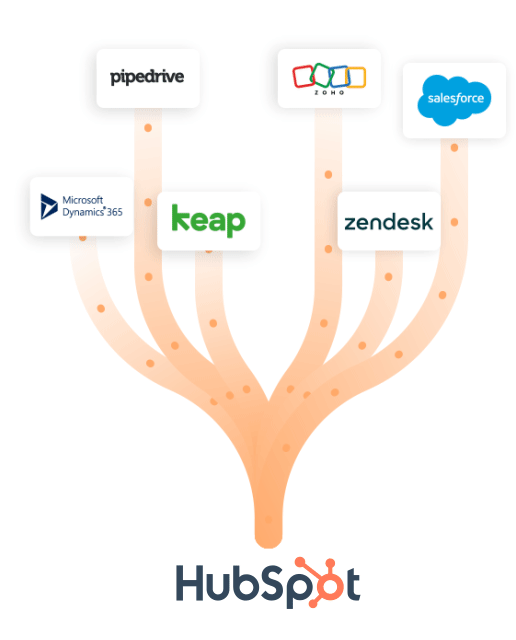
Marketing Campaigns & Asset Re-platforming
Like your existing assets or need a refresh? Here are a few popular options when re-platforming to HubSpot!
-
Marketing Asset Rebuild
-
Welcome Series
Are you sending a series of emails to your newest subscribers?
Welcome series emails are critical in creating rapport with new prospects. It’s the best chance to tell your story and promote your “why.” This campaign comes with a workflow and email templates to help you connect with new leads
wanting to learn more about your brand. -
Webinar Campaign
-
New Customer
Are you looking for a way to automate outreach with your new customers?
Once a signature is collected, it’s time to deliver what was promised. Instead of having manual touchpoints, this campaign uses an automated HubSpot workflow to clearly outline expectations and next steps for your newest customers.
-
B2B Evergreen Lead Nurture
Are you automating the nurture process to provide your sales team with high-quality leads?
This three-tier funnel is designed to nurture leads so that when it’s time to pass off to sales, the prospect is ready to have a sales conversation. Each phase of the funnel promotes specific content that corresponds to where the lead is in the buyer’s journey. The campaign comes with all the workflows, email templates, landing pages, forms, and lists needed for rapid go-to-market.
Like the look and feel of your existing assets? Our team of Hubspot Specialists can rebuild them in Hubspot using best practices when translating your technical strategy.
Are you sending a series of emails to your newest subscribers?
Welcome series emails are critical in creating rapport with new prospects. It’s the best chance to tell your story and promote your “why.” This campaign comes with a workflow and email templates to help you connect with new leads
wanting to learn more about your brand.
Do you have an automated framework in place for webinars?
This campaign comes with all the workflows, landing pages, and segmentation needed for pre- and post-event outreach. It gives you the freedom to focus on your presentation. It’s easily cloneable for all future live and on-demand webinars.
Are you looking for a way to automate outreach with your new customers?
Once a signature is collected, it’s time to deliver what was promised. Instead of having manual touchpoints, this campaign uses an automated HubSpot workflow to clearly outline expectations and next steps for your newest customers.
Are you automating the nurture process to provide your sales team with high-quality leads?
This three-tier funnel is designed to nurture leads so that when it’s time to pass off to sales, the prospect is ready to have a sales conversation. Each phase of the funnel promotes specific content that corresponds to where the lead is in the buyer’s journey. The campaign comes with all the workflows, email templates, landing pages, forms, and lists needed for rapid go-to-market.
Integrations
Supercharge Your HubSpot Experience: Connect Your Most Important Platforms to HubSpot.
Native Integration
- Found in the HubSpot App Marketplace
- Pre-built to solve for common use cases
- Some Data-sync integrations may require Ops Hub
Included with Onboarding
3rd Party Integration
- Built by 3rd party
- Limited to most common integrations
- Pre-built data mapping use cases
- Does not require custom development
Average price starts at $3,000
Custom Integration
- Proprietary
- Less common integrations
- More flexible data mapping
- Requires API documentation/endpoints
Average price starts at $12,500
HubSpot Onboarding in 4 Easy Steps
01
Alignment & Crafting Your Plan
Not sure where to start? Don't sweat! Based on your goals, we'll craft the perfect onboarding plan and schedule an initial alignment call to make sure we're aligned on your needs.
02
HubSpot Technical Setup
This is the biggest difference between HubSpot and Campaign Creators' Onboarding Service. HubSpot's great at keeping you accountable to set up your platform, but our team will dive in and take care of all the technical setup so that you don't have to.
03
Setting You Up For Long-Term Success
Once your setup is complete, we’ll schedule a 1-on-1 session for you (or your team) to meet with your Implementation Specialist and review your setup.
04
Take Your HubSpot to the Next Level
Your onboarding may be complete, but the HubSpot growth doesn’t have to stop! If you're interested in continuous support, we have a variety of product-based marketing services to choose from.
See why our clients love us
Seamless Migration - Great Team to Work With!
February 15th, 2024
We were so lucky to have Daria as our contact throughout our onboarding process. She went above and beyond and was extremely responsive to emails and always had a solution to many questions we had. Bree was a fantastic trainer - very patient and thorough; she understood exactly what we were asking for when we didn’t even quite understand ourselves! We are very thankful to the entire team at Campaign Creators and can’t recommend them enough.
-Harris, V
Poised Problem Solvers
March 17th, 2025
I worked with Campaign Creators to migrate from Salesforce Marketing Cloud to Hubspot Marketing Hub, with Salesforce remaining our CRM. The CC team were poised professionals who I would look forward to working with again. Even in times of stress or uncertainty, they always focused on problem-solving, figuring things out, and communicating clearly. I appreciated them taking the time to send a video or set up a test flow to not only help answer my question but also help get me started. Thank you Daria and Hilary!
-Boorniazian, M
Salesforce → HubSpot CRM
January 9th, 2024
Britt and Nick helped us with our migration over to HubSpot CRM from Salesforce. We were already using HubSpot for email marketing and had extensive experience on the marketing side. They helped develop a custom implementation plan for our migration and worked to implement it with ease. They also addressed our many questions on some of the differences between the different worlds of Salesforce and HubSpot.
-Rerisi, E.
CRM Transition from Marketo to HubSpot
January 15th, 2024
Campaign Creators was a huge help in a transition that only had a small time frame to move content, programs, users, records, etc. Without them, this process would have taken far too long and left us with little to no marketing capability for quite some time. Their team made it so we had no gap between platforms and email sends. Britt especially was a great account manager for our contract and loved working with them and the rest of the team.
-Stumpfel, V
Efficient and Responsive: A Seamless CRM Migration Experience
January 19th, 2024
We Recently hired Campaign Creators for our CRM migration and were thoroughly impressed. Their team was incredibly responsive and easy to work with, ensuring a smooth collaboration. The project was completed efficiently and within the promised timeframe. Their professionalism and expertise in handling our needs made the process seamless and stress-free.
-Burlage, S
They Made Our Pardot to HubSpot Migration Simple
February 14th, 2024
Campaign Creators surpassed my expectations with our HubSpot onboarding and migration from Pardot. In 20 days, they got our system integrated with our SFDC CRM, and got everything up and running for us so I could just focus on building assets in HubSpot. Their team is extremely knowledgeable and they were willing to provide us alternatives when we needed something more custom.
-Solares Chen, S
Frequently Asked Questions
What level of ongoing support do you provide after the initial setup?
As a full-service HubSpot agency, our team extends far beyond Onboarding and Setup. After your team is operational on HubSpot, our squad of Marketing Strategists, SEO Specialists, Copywriters, UI/UX Designers (to name a few) are prepared to support your ongoing journey. We are product-based and do not offer monthly retainers. This allows our Clients to buy the products they want when they need it.
Can you share any client testimonials or references related to your HubSpot services?
Campaign Creators boasts over 100 client testimonials featured on our HubSpot Partner listing, each meticulously vetted to ensure their authenticity and origin from our actual clients.
What types of integrations do you typically set up with HubSpot?
We are well-versed in a variety of Enterprise-level HubSpot App Marketplace integrations including Salesforce, Netsuite, Quickbooks and Shopify. Should a pre-built integration not meet your needs, our team can leverage 3rd party platforms like Zapier or even build an API integration for you from scratch.
How do you approach tailoring HubSpot to our specific business needs and goals?
Each Onboarding project is assigned a HubSpot Specialist who has experience in a breadth of technologies and solving for a variety of business use cases. On your Kick-off Call, your Technologist will ask a variety of questions so that they can create a technical strategy that will meet your specific needs and goals with HubSpot.