How to Make the Most of HubSpot's Free Sales, Marketing, & CRM Tools
It's well known in the inbound marketing world that HubSpot offers some of the most powerful marketing, CRM, and sales platforms. Their software...
I know what I am looking for, and would like to chat.
A team of data-driven marketers obsessed with generating revenue for our clients.
Because the proof is in the pudding.
At Campaign Creators we live by three principles: Autonomy, Mastery, Purpose.
3 min read
 Campaign Creators
:
6/22/17 8:38 AM
Campaign Creators
:
6/22/17 8:38 AM

Sales, Hubspot's “all-in-one” software created for businesses of all industries and sizes, provides users with tools that integrate a wide range of processes at every step of the marketing funnel. Here are 5 reasons our team finds Sales, both in its free basic package and paid premium version, a valuable asset for any company.
Are you ready for marketing automation? Learn about 4 signs that can clue you in.
This blog post is part of "Your Definitive Guide to Marketing Automation" blog series and "Your Definitive Guide to Lead Nurturing" blog series.
Hubspot’s CRM (Customer Relationship Management) softwareis designed to integrate smoothly with their Marketing and Sales Platforms. Features include:
The Application Programming Interface allows for quick and user-friendly integration with other apps in your technology stack. Hubspot’s API:
Is organized around REST (Representational State Transfer), a system tailored for fast performance, reliability, and growth by re-using components that can be managed and updated without affecting the system even while it is running
Allows for two potential means of authentication, OAuth and API keys, which are optimal for security/commercial use and rapid prototyping respectively
Is serviced by a diversely skilled team of developers creating integrations on top of the APIs, ranging from webinar providers to social advertising
Sales synchronizes smoothly with your email, Google Suite, and even Microsoft Outlook, simplifying everything from scheduling and tracking emails to sharing documents to organizing meetings.
With the calling feature, you can connect with contacts right from your browser while optimizing your list of calls. Hubspot proves advantageous with:
An efficient daily queue created with the help of engagement and contact property data from the HubSpot CRM
A call recording feature
Automatic logging of calls HubSpot CRM or Salesforce
The email tracking tool delivers desktop notifications instantly when prospects opens an email, clicks a link, or downloads an important document. A built-in activity stream automatically logs each lead’s history inside of your browser or HubSpot Sales. You can use this information to both personalize and optimize follow-up. Scheduling, meanwhile, can be done directly from your Gmail inbox. Scheduled emails are conveniently saved as drafts, so they can be edited at any point leading up to the designated send-off time.
These are integral features of a drip marketing campaign. To learn more about drip emails, check out this article.
There are several advantages of the Pro version of the Sales package that may prove crucial in taking your company to the next level.
To learn more about how to make full use of your Sales or Sales Pro tools, visit Hubspot’s site here.
Open, click, and reply data helps you hone in on which email templates and sequences are most effective, so you can optimize your emails to get the best results.
While the free version of sales allots 5 email templates and 5 documents per portal, and 15 minutes of calling per user monthly, upgrading to Pro provides nearly unlimited access with:
With email sequencing, you can:
Apply personalized, shareable templates to the most effective and frequently sent sales emails
Precisely automate follow-up emails with your prospects
Use personalization tokens to tailor emails with contact and company details from HubSpot’s CRM or Salesforce
Use email tracking to determine the best sequences to scale efficiency
Receive access to 1,000 sequences per user per month, and 150 enrollments daily
Scheduling is simplified through synchronization with Google or Office 365, “round robin” group meeting links, and automated records for new prospects in HubSpot CRM when they join a meeting.
The prospects tool provides insight into who is visiting your site as well as conversion opportunities. Prospects detects the IP addresses associated with each page view on the site, and then provides with a variety of information about each visitor. Recommended uses of this feature are diverse:
Finding companies ready for a sales call with properties like Number of Views, Number of Visitors, and Last Seen
Receiving basic information about a company, such as domain and industry, along with a list of related companies and its recent activity on your site
Identifying prospects by region of sales with a geographic city/state keyword search
Easily keeping tabs on sales teams assigned to certain regions
Determining the extent and nature of the engagement of existing leads
Favoriting or hiding a particular prospect
A Daily Prospects Report email notification which displays prospects that have viewed your site
If you need help deciding whether Sales is right for you contact us to schedule a free technology consultation.
Already have Sales but need help making the most of it? Check out our HubSpot Sales Set Up and Training Packages.
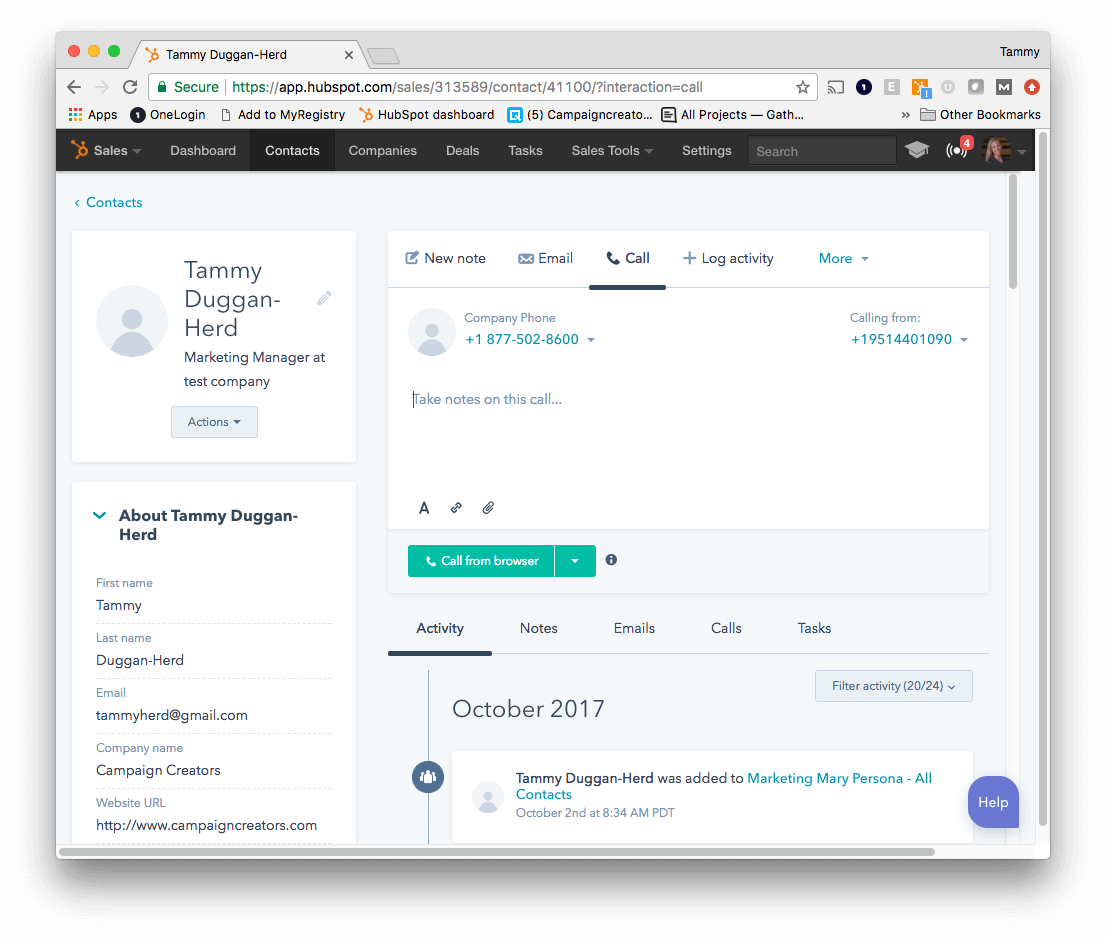
It's well known in the inbound marketing world that HubSpot offers some of the most powerful marketing, CRM, and sales platforms. Their software...
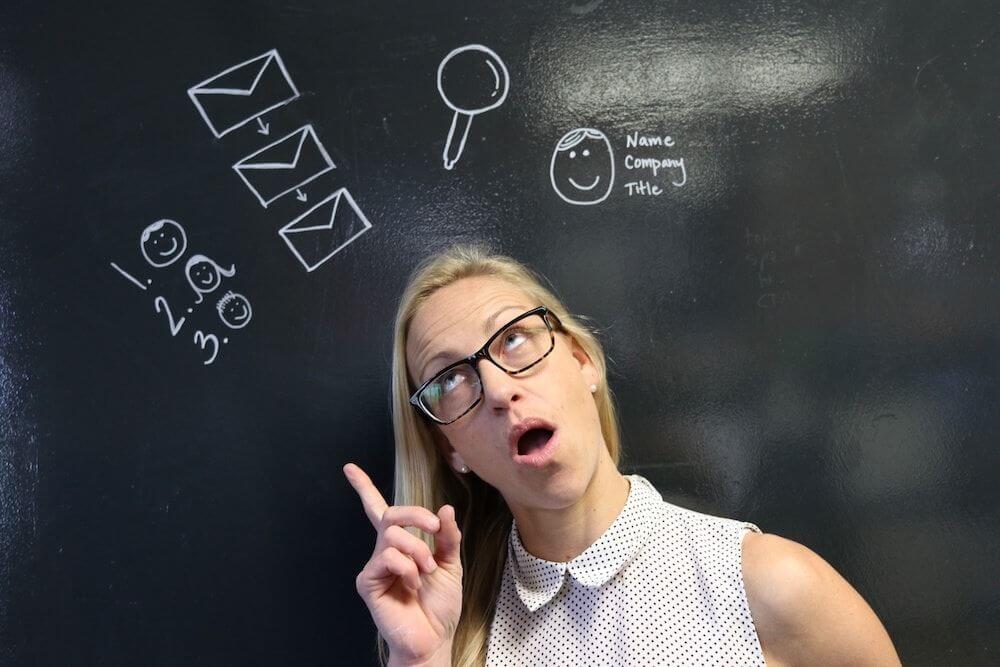
Some of the greatest value of marketing automation comes from combining CRM and marketing data to help your sales team focus on leads that are...

The competition is high for email marketing software due to countless companies entering the playing field each year. As HubSpot continues to...