Why You Need Marketing Automation Software
With around 49% of companies and 55% of B2B businesses currently using marketing automation, the demand for automation software has been growing at an impressive rate over the past several years. And this should come as no surprise; as leads expect more consistent contact, more personalized content and offers, more “humanized” experiences, automation— paradoxical though it may seem— can help marketers to deliver it.
6 Signs that You Can Benefit from Automation
So, how do you know when your company is ready to embrace and reap the benefits of an automation software? Here are some tell-tale signs.
1. You’re consumed by manual, repetitive, inefficient tasks.
Rather than focusing on new strategic initiatives, you spend your time building lists, managing leads, or creating emails and landing pages. And creating each new campaign is like reinventing the wheel. As a result, you spend entirely too much time carrying out tactical or reactive tasks.
Marketing automation programs decrease your workload, while increasing your output, by replacing repetitive work with automated rules and campaigns. Not only does this increase productivity and effectiveness, there’s the added benefit of improved happiness that comes from varied creative work instead of mundane repetitive tasks. And after you build an automated campaign once, you can be sending out thousands of personalized emails each day on autopilot.
2. You’re short-staffed or can’t scale up.
Your list of to-do's seems never-ending, yet there is no room in the budget to scale up your team, and there are still only 24 hours in a day.
Using marketing automation software, one employee can compete with a 50-person marketing and sales department by setting up lead nurturing and marketing campaigns that are automatically triggered based on predetermined criteria.
3. Your competition is gaining on you.
Your marketing efforts are dwarfed by the campaigns coming from your competitor each week, and you just can’t seem to keep up with their level of online presence. If this sounds familiar, your competition has a not-so-secret weapon: marketing automation!
It’s easier to launch campaigns that cover multiple channels when the option to post to all accounts is one click away and lead nurturing is triggered automatically.
4. You don’t know how to display your success.
Your marketing team works just as many hours as your company’s other departments, but sadly you’ve got nothing to show for it. Your executives want to see how your work is converting, but you honestly don’t know. If this sounds like a page out of your diary, then it’s time to integrate marketing automation programs into your workflow.
Marketing automation systems can track everything from the effect of SEO effort on increasing traffic to your email marketing conversion rates to the effects of social media on revenue, so that when it comes time to present the final report, you’ve got data to share. In fact, many programs offer printable reports that collect numbers from all aspects of your marketing ecosystem and organize them into a single readable document.
5. You use too many marketing tools.
You sign into to one system to send your emails, another to schedule social media posts and yet another to tracks your sales pipeline. Using several tools that don't integrate, are costly, require expertise, or are difficult to maintain is not worth your time.
Using a marketing automation tool will allow you to cut down on cost by integrating your tools into one platform, saving you from wasting time and effort switching between 10 tabs and repeating work.
6. You spray and pray with your marketing.
You send email blasts to everyone on your database because you don't have the time to create targeted campaigns. If you have tons and tons of names on file, but no way to organize or sort them, then most of your sent content is probably reaching the wrong audience. Your customers aren’t all looking for the same things for the same reasons, so they shouldn’t be marketed to in the same way.
Marketing automation programs can separate your contacts into segmented lists based on gender, job title, recent interactions, and more. Lists make it extremely easy to send tailored content or offers to leads based on shared qualities, so that your content hits the right mark.
Marketing automation programs also allow you to target contacts based upon their position in the buyer’s journey, so that repeat customers aren’t tempted to unsubscribe after being emailed surface-level offerings for 2 weeks straight. These programs will help your strategy become more intuitive and efficient, so that you can get the right point across to the right people without hours and hours of research.
Benefits of Email Automation
There are additional advantages unique to automating your email campaigns, a major component of a nurturing strategy. Drip email campaigns not only automate the process of sending emails, but also allow emails to be tailored to people at different stages of the Buyer's Journey. Other major benefits include:
- Personalization opportunities in email content
- Long-term planning for campaigns with automated scheduling
- Low-hassle revision and continuous improvement through access to testing
- Maintenance of clean and well-segmented lists
- Boosts in traffic to the company website and even SEO
- More time and resources for the marketing team to devote elsewhere
MAS vs. Email Automation
Before we continue, let’s take a moment to distinguish between MAS and email automation, two distinct terms within the sphere of lead nurturing automation.
Marketing Automation Software (MAS)
In Lesson 1, we explored the difference between drip marketing and lead nurturing. Similarly to how nurturing campaigns are a more advanced option for relationship building with prospects than email drip marketing campaigns, marketing automation software can accomplish a broader range of tasks than email automation. MAS features are related to many different elements of your lead nurturing process, such as:
- Advanced automated lead segmentation
- Implementing a lead scoring model
- Automated workflows for a variety of nurturing scenarios
- Mapping customer journeys
- Scheduling for social media, SMS, and other forms of customer messaging
- Analytics and reporting on KPIs
Most MAS also incorporate email automation features, though email automation is also offered by standalone software.
Email Automation Software
Email automation software is a crucial tool for marketers seeking to level up their drip email campaigns. With every $1 spent on email marketing producing an average ROI of $38, automation in this area is definitely a worthwhile investment. This software can serve a wide range of purposes, with common features including:
- A dashboard with analytics and a live component
- Contact database organization and segmentation
- Email flows with action-triggered or manual scheduling and/or segmented sending to portions of your contact base
- Templates designed to fit various kinds of emails for different campaigns and stages within a campaign
- A/B testing capabilities and reporting on the performance of an email campaign (with metrics such as delivery, open, bounce, and click-through rates)
- Customization options that utilize information from contact records
Automation Software Providers
Given the growing market for automation, there is an abundance of software providers available to fit companies of all sizes, industries, etc. Some of the leading names in the field include HubSpot, Pardot, Marketo and Klaviyo. Their products provide a great overview of the wide range of capabilities and specializations that automation software is capable of delivering to fit your business’s unique needs. Let’s examine them in greater detail.
HubSpot
HubSpot is a bit of a powerhouse in the marketing software world, offering a tiered set of three distinct automation products: Starter, Pro, and Enterprise. Of these, Pro and Enterprise focus on lead nurturing as one of their primary functions, while the Starter software is designed primarily around lead generation and management.
The products are designed with variably complex features and to accommodate a variety of database sizes; while Starter is best for startups and small B2B companies, Pro and Enterprise suit small-to-mid-size and mid-size-to-large companies respectively, as well as small to mid-size B2C companies with complicated products or longer sales cycles.
In relation to lead nurturing, HubSpot Starter offers features such as:
- Email marketing, mobile email, and personalization
- Lead qualification bots
- Segmentation
- Optimization
- Prospect tracking
The Starter software includes additional features including:
- Advanced segmentation
- Advanced analytics
- Blog and content creation
- Goal-based nurturing
- Manual lead scoring
- Dynamic content
- Video hosting and management
Finally, the Pro product includes all of these as well as:
- Contacts reporting
- Company reporting
- Email frequency safeguards
- Event-based segmentation
- Predictive lead scoring
The HubSpot automation products range between $113 to $3,600 monthly as a base price. It should be noted that they tend to be well-rounded, providing tools to automate other processes like lead generation, sales, customer service, and even lead management in tandem with the lead nurturing features.
Pardot
Pardot’s software is best for small to large B2B companies. With its features mainly focused on lead nurturing and lead generation, it is less multifaceted than HubSpot in its offerings, but still a long contender in its field.
Top features include:
- Advanced email analytics
- Advanced segmentation
- Email automation
- Manual lead scoring
- Prospect tracking
- Email marketing and A/B testing
- Goal-based nurturing
- General automation
- Multi-touch attribution
As a stand-alone MAS, however, Pardot is really only advantageous to use if you are already a user of its proprietor’s Salesforce CRM (Customer Relationship Management) software. It offers several plans ranging from $50 to $1250 monthly as a base price.
Klaviyo
Klaviyo primarily functions as an email automation software, aimed towards eCommerce companies. As such, its email-oriented features go into greater depth, focusing on areas such as:
- Email A/B testing
- Advanced segmentation
- Abandoned cart series and welcome email series
- Order follow-ups
- Email templates and drag-and-drop design
- Newsletters
- Triggered emails
- Product recommendations
- Custom fields and integrations
- Customer profiles
- Automated list imports
- Pre-built autoresponders
- ROI reporting
- Real-time tracking
Klaviyo’s pricing model is based on the user’s number of email contacts.This software is designed with email-heavy eCommerce companies in mind, offering email attribution reporting and micro-segmentation based on their store activities.
Marketo
Marketo offers automation as one of a variety of integratable Engagement applications, and has been praised for its robust product options. With three versions for small and medium businesses and one version for large enterprises, the software is fairly flexible and an appropriate choice for medium-sized businesses.
The features offered in the automation tool specifically include:
- Personalized site content and experiences for target accounts
- Custom landing pages
- Automated email campaigns
- Email A/B testing
- Mobile in-app and push notifications
- Lead scoring and engagement tracking
- Sales dashboard with top leads (when connected with Marketo CRM)
- Outside CRM integration
- Program analytics
While the Engagement products integrate into one another to an extent, the full lineup of offerings focuses, in addition to automation, on areas such as:
- Account-based marketing
- Email, mobile, and social
- Web and digital ads
- Marketing analytics
- Content AI
- Marketo sales engage (sales and marketing coordination)
All of these tools are incorporated into the Engagement Marketing Platform, Marketo’s powerhouse product. That being said, pricing is somewhat of a complicated matter, as five distinct bundles are available, and four tiers to choose from within two of these bundles! Pricing is primarily based on the number of contacts in your marketing database; the starting price estimate, however, is around $895 monthly.
How to Choose the Right Software for You
The sheer number of solutions available for marketing automation may seem overwhelming to any marketer! For companies looking to find the software that works best for their needs, there are several factors to prioritize during the deliberation process that will make it easier.
Company Size and Type
Some tools are highly scalable and designed to grow with their users; others are meant for companies that already have large-scale campaigns and a massive database in place; still others are limited to smaller businesses that may be focused on nurturing deeper relationships over long sales cycles with their clients. The differences between B2B and B2C lead nurturing that we covered in an earlier lesson are very much applicable when software shopping.
Primary Function
While our focus in this series is lead nurturing, it is wise to consider the range of other features that a particular software can offer— from lead generation to sales to customer service. Some marketers may seek a tool more narrowly specialized in one area, like email automation, while others will want to maximize the “bang for their buck” and take advantage of as many features as possible.
Pricing and Fees
Take the time to examine your candidates’ pricing models. Some companies offer tiered packages with varying features; others price the same services based on the number of contacts/leads in your database. There are even freemium options on the market!
Some companies require subscription plans, and some go off of a month-to-month basis. In addition to monthly costs, it is worth taking note of set-up and onboarding fees, which can sometimes be avoided, depending on the complexity of the software. Which brings us to the next point:
Learning Curve and User-Friendliness
A steep learning curve can cost time and money, necessitating anything from browsing user forums to bringing a consultant on board for set up. It is important to take into account the willingness and capacity of your team to master the new software. In some cases, the only way to obtain honest information about UX is from external user reviews.
Resources and Support
A higher learning curve can be made more manageable with the right resources, in the form of educational tools and customer support. In some cases, only user-created community forums are available, but good providers should offer more direct assistance through phone and email support, live chat, or (usually for premium plans) strategy specialists dedicated to ongoing one-on-one communication with your company. Educational resources can include knowledge bases, webinars, training videos, and even certifications.
Integrations and Overall Flexibility
Integrations are a significant issue for companies with other software already in use. Synchronizing data and processes between multiple tools can be a nightmare if they are not designed to integrate smoothly. Flexibility, meanwhile, refers to the extent to which the software’s features can be personalized to fit a particular company’s needs. This can require additional skill sets such as HTML and CSS, and be limited by the focus of the platform or, conversely, its wide scope.
Using HubSpot for Lead Nurturing
If you are leaning towards choosing HubSpot for your marketing automation needs, you may want to better understand what the software and its large number of features can do for you.
Let’s examine some of the lead nurturing-related functions described earlier in greater detail.
The HubSpot Workflow Tool
Successful marketing automation relies on triggering relevant and timely actions based on context. As a refresher, a workflow is a set of automated actions, such as sending an email/SMS message or adding a lead to a segmented list, triggered by certain events, such as filling out a form or adding an item to a digital shopping cart. Essentially, they are complex enough to serve as flowcharts keeping the nurturing process flowing smoothly.
HubSpot's workflows tool can be used to create various kinds of workflows, which can then be used to tie together the pieces of the nurturing campaign. Examples include workflows designed to trigger when a contact meets enrollment criteria (like filling out a certain piece of information on a form), or workflows with actions centered on a particular date (such as a conference or webinar) or date property relevant to the contact (such as their last purchase or contact with a representative).
There is a large list of enrollment triggers and goal criteria to choose from; these can be combined for more complex workflows. Once a contact has met a goal, they can be unenrolled from the workflow and moved on to the next stage of their buyer’s journey.
Workflows also serve as the backbone for list segmentation, and manage both drip email series and lead nurturing emails (the difference between which we discussed in the first lesson). As such, emails can be scheduled, set to be delivered through specific triggers, or personalized through “if-then” branches.
Combined with other tools, like the email workplace and lead scoring, HubSpot workflows can take a lead from ToFu to BoFu, eventually delivering them as qualified MQLs/SQLs to your teams while ensuring your sales cycle maintains a good pace. Ideally, a lead nurturing-oriented campaign should integrate at least three workflows— a ToFu to MoFu transition, a MoFu to BoFu transition, and a BoFu to purchase or “breakup” transition.
HubSpot Emails
HubSpot provides an all-in-one workplace for email, providing a dashboard for sending, finding, and organizing emails (including by types and campaigns); importing and exporting various kinds of contact lists; A/B testing emails; and viewing analytics information like delivery rate, bounce rate, and spam reports, as well as general performance or engagement over time.
HubSpot content from other tools can also be integrated into emails, including CTAs and personalized tokens created from information from the contact database. Mailing lists can thus be segmented and personalized by content and offers.
Free and paid customizable templates are provided with a drag-and-drop interface, and mobile optimization can be tested before sending emails. Finally, emails can easily be scheduled to go out at a specified date and time, either manually or automatically using analytics that determine when prospects are most likely to engage.
-1.jpg?width=6000&name=welcome-email-tactic%20(1)-1.jpg)
HubSpot Score (aka Lead Scoring)
HubSpot’s manual and predictive lead scoring features allows users to create smart lists of automatically qualified leads using selected scoring criteria. Multiple pieces of criteria can be incorporated into a single lead scoring rule, and negative as well as positive attributes can be specified. After choosing scoring criteria, you can create a smart list with the contacts who have a HubSpot Score greater than or equal to the goal score that you set.
Running a Lead Nurturing Campaign in HubSpot
Finally, HubSpot’s campaign creation feature enables users to combine the other elements of your nurturing strategy, including CTAs, personas, offers, content, and emails, under a single campaign. Related marketing assets and content can be tagged accordingly, then tracked to measure the collective effectiveness of your campaign with all pieces accounted for.
Tracked metrics include the number of sessions, new contacts, influenced contacts, closed deals, and influenced revenue attributed to the campaign. (Naturally, the relevance of these metrics will vary depending on the type of campaign you are running.) The Goals App can be used alongside campaign analytics to set and track progress towards marketing goals for an individual campaign as well as individual ones.
Feel like you have a better understanding of how to incorporate marketing automation into your lead nurturing strategy? Take your learning to the next level by applying your knowledge in the Lesson 3 Exercise below.
Lesson 3 Exercise
Choose the right automation software for you!
In order to choose the right platform for your company, answer the following questions:
- What best describes your company type—B2B, B2C, or eCommerce?
- What is your company size—Start-Up, Small, Mid-Size, or Large/Enterprise?
- Besides lead/email nurturing, what additional functions would you like your platform to serve—Lead management (CRM), Lead generation, Sales, or Customer Service Management?
- How much experience do you have working with marketing automation systems—None, very little, some experience, or extensive experience?
- List the most important features you need your system to have (for help, refer to the features listed in the section Automation Software Providers).
- What technology do you need your new system to be able to communicate with (i.e., what integrations do you need)?
- What level of customer support do you need?
- How many contacts do you have in your current database?
- What is your monthly budget for a marketing automation system?
Now use your answers to select the best platform that fits your needs and requirements (for help, refer to the section Automation Software Providers).
Congratulations! You have now evaluated and chosen the best automation for you.
Once you have selected the right automation tool for your company, it’s time to use it to execute your lead nurturing tactics. What tactics should you be using for lead nurturing? We lay them all out for you in Lesson 4.
.png?width=1920&height=553&name=cc-logo-color-horizontal%20(1).png)
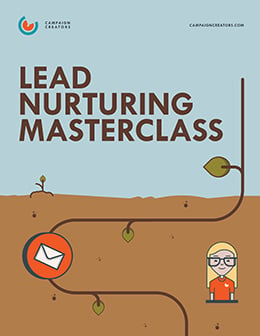

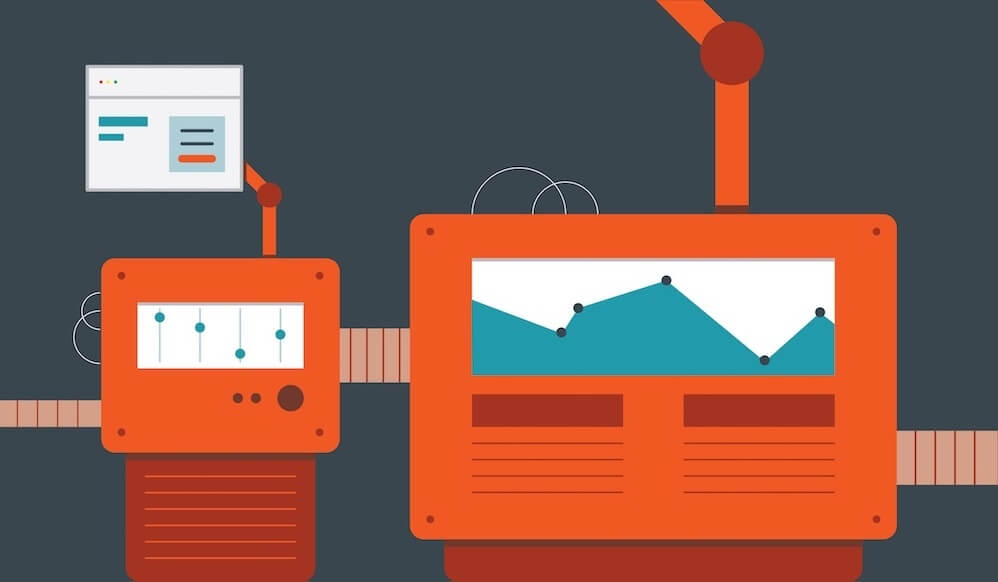

.svg)