Your Definitive Guide to Ecommerce Marketing

Table of Contents
What is eCommerce Marketing?
Ecommerce marketing encompasses all the actions, tactics, channels and methods you use to attract, convert and retain customers for your eCommerce shop. With online retail sales of physical goods predicted to reach $476 billion by 2024, a solid marketing plan for your eCommerce store should be one of the most important parts of your overall business growth strategy.
Ecommerce marketing and digital marketing are closely related, and marketing your website can include aspects like social media, content marketing, email marketing and search engine optimization. Ecommerce marketers can use a variety of marketing tools to market an online store, attract visitors, and facilitate purchases online.
Why Do You Need eCommerce Marketing?
If you want to attract prospects, convert customers, and keep current customers coming back for more, you need a robust eCommerce marketing strategy.
From top of the funnel activities like driving traffic to your eCommerce store through paid advertising, all the way to bottom of the funnel tactics like creating abandoned cart campaigns to drive sales, eCommerce marketing spans the gamut.
In the end it's all about driving sales and building a community of loyal customers who just can't get enough of your products or service. There are creative, data-driving ways to strategically use eCommerce marketing to build a successful online business.
The resources on this page are here to help you learn more about eCommerce marketing, understand the different tactics you can implement, and guide you towards building the online presence your online shop surely deserves.
Ecommerce Digital Marketing
You might be asking yourself, "how can I win at eCommerce?" The answer is with the right eCommerce digital marketing strategy. You have the ability to get in front of your target audience and entice them to shop with you (instead of going to your competitors), it just depends on your marketing.
Your prospective customers won't all be in one place, however. They're not all hiding out on Instagram, just waiting to see your product ad. They're not all refreshing their inboxes, awaiting your beautifully designed eCommerce email. Your prospects will be in different places, at different times.
That's why a holistic approach to eCommerce marketing is key. Your digital marketing strategy should integrate multiple channels so that you're capturing all those Instagrammers and Inbox refreshers simultaneously (and everyone else who would love to buy your products or services).
If that sounds overwhelming, don't fret. This section is full of resources and how-tos on getting started with eCommerce marketing—plus a quick intro for how and when to hire an eCommerce agency to help.
Diagram: Ecommerce Marketing Ecosystem

Definitions
Direct-to-consumer: This form of business is based around selling product directly to your end customers, skipping the middle-men and third-party retailers and wholesalers.
eCommerce: Any and all commercial transactions conducted on the internet
eCommerce lead generation: This is a marketing technique or process of developing a pipeline of contacts who show interest in a specific process or service. Leads can be created for a variety of purposes, such as list building and sales.
eCommerce lead nurturing: This is a marketing technique or process of developing and reinforcing relationships with leads in order to move them further towards making a purchasing decision.
eCommerce marketing: A holistic practice of using various marketing tactics to drive website traffic, convert traffic into leads and customers, and expand and retain those customers after the initial purchase.
Local marketing: This is when you focus your marketing efforts on users close to your physical location. Local marketing is essential for businesses located in a specific area, to attract potential customers close to them.
Local eCommerce: Local e-commerce refers to offering your products or services to a local audience. In other words, when you target only customers in a specific geographical area.

An Introduction to Ecommerce Lead Generation
Get your ECommerce Marketing Guide: Intro to Lead Generation guide to learn everything you need to know about developing a lead generation strategy that will help you reach consumers in today’s digital world.
Get the guide
An Introduction to Ecommerce Lead Nurturing
Get your How To Create An ECommerce Lead Nurturing Campaign guide to learn how to drastically increase purchases for your eCommerce company with a sophisticated and automated lead nurturing campaign.
Get the guide.png?width=1080&height=810&name=paid-advertising(1).png)
Understanding eCommerce Online Advertising
You’ve got a great product. You’ve optimized your landing pages. You’re getting great visibility from your SEO tactics. But your traffic numbers are still below what you anticipated; something’s missing from your eCommerce marketing strategy.
Learn More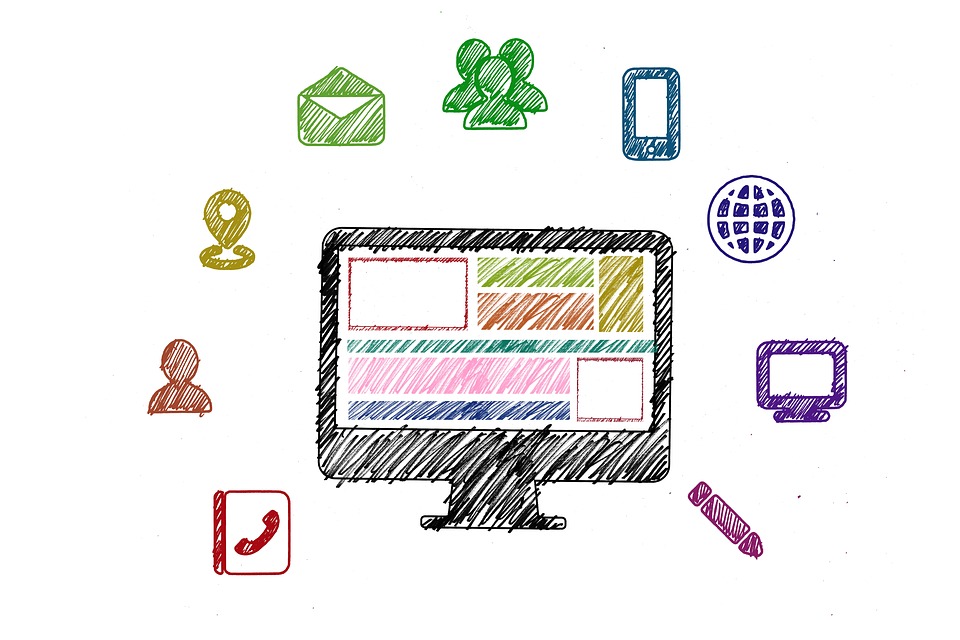
What You Need To Know About Location-Based eCommerce Marketing
It’s essential to know the difference between local and location-based eCommerce marketing campaign in order to utilize both effectively.
Read the Blog
4 Winning Direct to Consumer (D2C) Marketing Strategies
With a sound direct to consumer (D2C) marketing strategy you can build a solid online presence, foster strong customer relationships and even build a brand following. Sounds pretty great right?.
Read blog
7 Highly Effective Strategies to Increase Your eCommerce Customer Lifetime Value (CLTV)
For every eCommerce business, there are important eCommerce marketing KPIs to track: number of orders, revenue, profits, etc.
Read blog
How To Incorporate Lead Generation Into Your ECommerce Marketing Strategy
As an eCommerce company, it’s common to only focus on driving traffic to your site, whether that’s with PPC ads, social media, or other available channels. But as far as your business bottom line, how many of those visitors end up making a purchase?
Read blogHow to Build An eCommerce Website
When it comes to building an eCommerce website, there are many benefits to your business. Not only can you allow customers to buy goods and services online, but you can reduce operating costs as you won’t have the overheads of a traditional brick-and-mortar store.
Add that to the benefit of allowing customers to buy from your store 24 hours a day, you have a business that can generate revenue around the clock.
With plenty of great eCommerce store solutions like Shopify and BigCommerce, you can take advantage of running your online store on a powerful and robust eCommerce platform, with an easy installation process and thousands of apps and integrations for virtually unlimited functionality.
Diagram
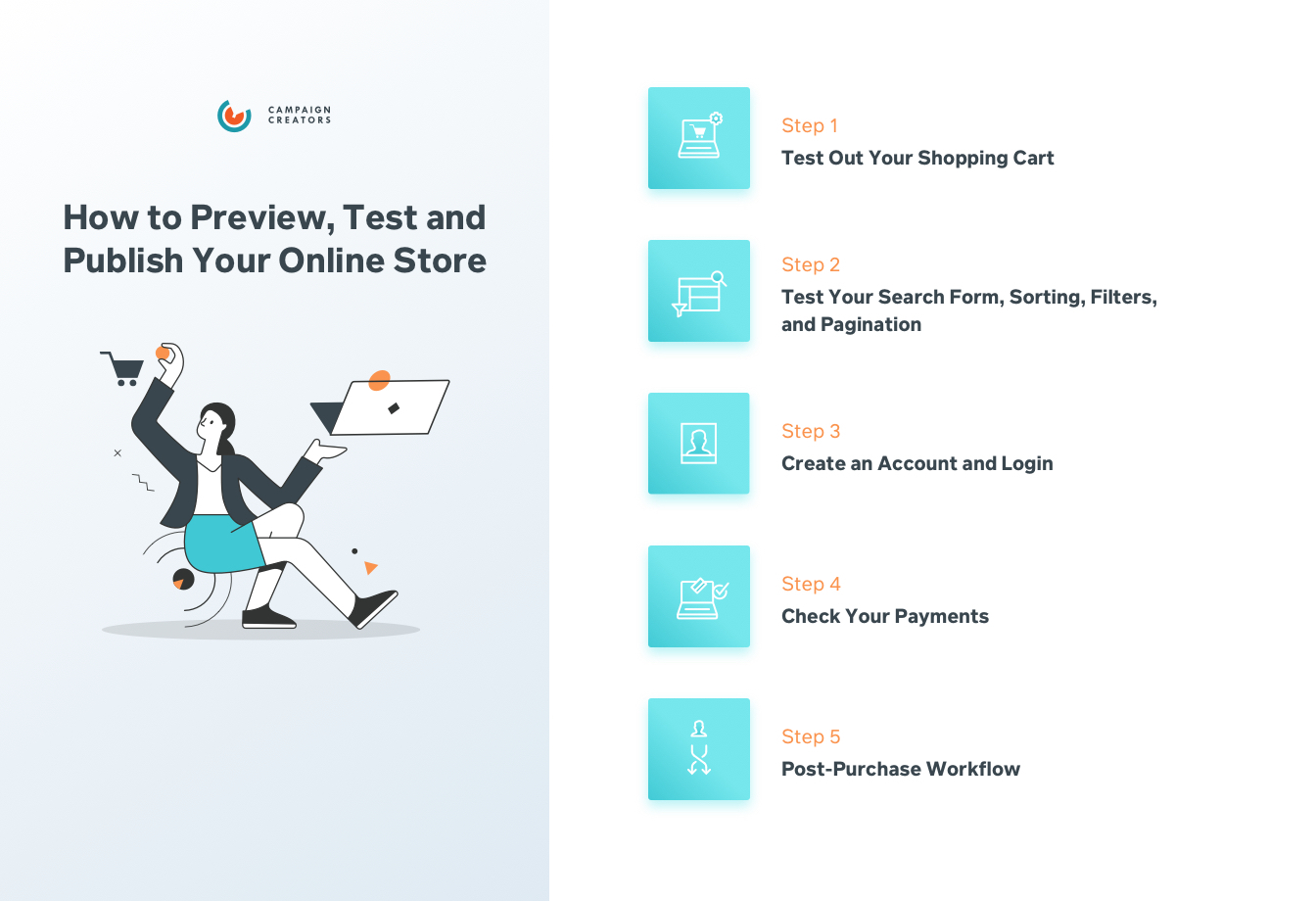
Definitions
eCommerce website: This is a website that facilitates the purchase of goods or services, both physical and virtual. Customers can buy a product or service online, making use of electronic payment methods.
eCommerce platform: An eCommerce platform is a software application that allows online businesses to manage their website, marketing, sales and operations. Examples include Shopify and BigCommerce.
SSL: Secure sockets layer (SSL) is a protocol used in web browsers to allow for the encryption and decryption of data sent over the internet. It is used on eCommerce websites where sensitive information such as payment details are used to make purchases.
eCommerce website design: A website design that has eCommerce functionality. Customers can buy goods and services on your website and pay using a variety of methods. Designing an eCommerce website can be complicated, but easier alternatives are available - e.g. using Shopify as a platform.
eCommerce website designer: A web designer who specializes in designing beautiful online stores that fit your brand, products, and services.
eCommerce website developer: A web developer who specializes in building online stores or websites that offer customers the ability to buy goods and services online. It involves a combination of functionalities such as payment integrations, customer portals, and more.
eCommerce website platforms: A platform that includes all core business functions in a single solution. An example is Shopify, where you can create an eCommerce store complete with payment integrations, and a host of other features in just a few clicks.
Domain name: This is your website name and the address people will use to visit your website. An example of a domain name is www.campaigncreators.com.
Shopping cart: This allows a customer to pick out and buy items online from your website. Customers can browse your catalog and pick the products or services they want - this will be added to their shopping cart. Once done, they can checkout and complete their purchase.
eCommerce website builder: Helps you build and launch your eCommerce website faster. Use an eCommerce website builder like Shopify, BigCommerce, or Wix that offers a user-friendly platform to help you build your own online store.
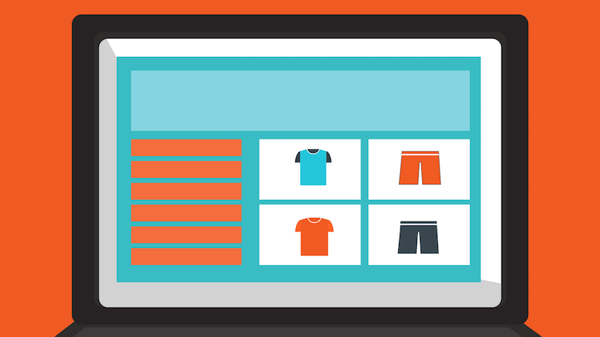
How To Build A Successful eCommerce Website In 10 Steps
Here are the 10 steps to building your eCommerce website from the ground up (plus tips on the best eCommerce marketing methods to help you get it off the ground)
Read blog
Remarketing And Retargeting For eCommerce Websites
Your homepage is like a job interview with a potential employer, and understanding that is vital to getting that second interview. Learn how to score that second interview here.
Read blog
Using Third Party Sites for ECommerce
Third party sites for eCommerce businesses come in all shapes and sizes; all with different benefits, functions and features. Between suppliers, employees, and the product itself, the costs and time invested is already at a maximum.
Read blog
The 11 Best Shopify Apps, According To Our Experts
With Shopify being one of the leading eCommerce platforms worldwide, the recent growth in online sales has prompted many eCommerce digital marketers and online store owners to search for the best Shopify apps on the market.
Read blog
What We're Talking About...Website Tricks for Higher Conversion Rates
Let's face it - having a website no longer makes your business special. A decade ago, if you had a website, your company stood out, but today, every company has some sort of website, no matter which industry they are in.
Read blog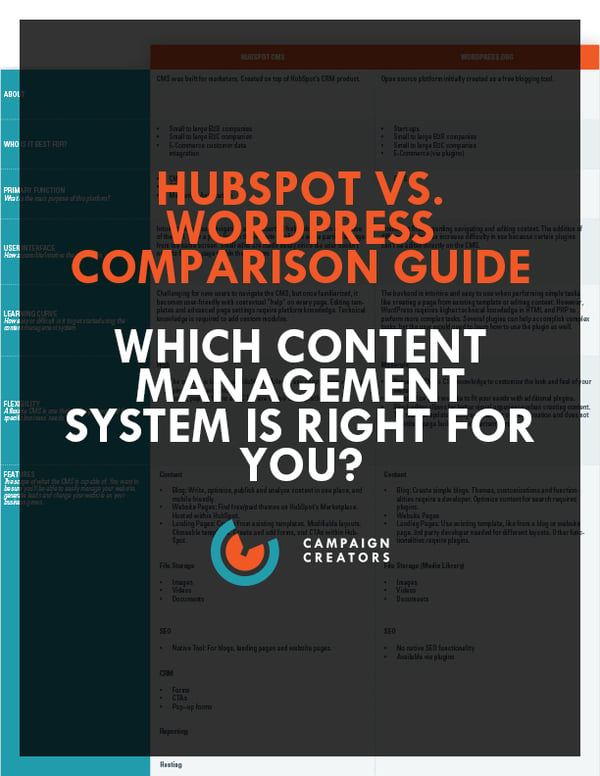
HubSpot CMS vs. WordPress Comparison Guide
With HubSpot and Wordpress having so many great features, which CMS platform do you choose? Find the content management system that's right for you.
Get the guideEcommerce Conversion Rate Optimization
eCommerce conversion rate optimization (CRO) is the rate at which you convert leads into customers. The higher your conversion rate, the higher your revenue will be, making this an important aspect of your eCommerce marketing strategy. If you don’t get the conversion rate you want, you need to look at possible barriers and assess why this might be happening.
There are a few ways to improve your eCommerce conversion rate and this includes:
- Know who your target audience is
- Use A/B and multivariate testing
- Use eCommerce funnels
- Use effective calls-to-action throughout your eCommerce website
- Improve user experience (UX) and user interface (UI) design for visitors
At Campaign Creators, we work with clients to improve their eCommerce CRO to increase their revenue per visitor, lower lead and customer acquisition costs, and get ahead of the competition.
Diagram: 6 Key Features of Conversion Rate Optimization

Definitions
eCommerce conversion rate: The percentage of people who take a specific action on your website, like adding a product to their shopping cart or buying a product or service.
Product page: A single page that showcases a specific product or service, with the goal of encouraging people to make a purchase. Every product on your online store can have its own product page.
Checkout page: This is the page where visitors will see when they are ready to complete their purchase. Once a visitor has added a product to their shopping cart, they are directed to the checkout page.
A/B testing: The process of comparing two variants of a page to different segments of website visitors. You can use A/B testing to test two different versions of a page or an element on a page, to see what the response is, allowing you to choose the one that is most effective.
Split testing: Similar to A/B testing or multivariate testing. A method of conducting a controlled test or experiment with the goal of improving website metrics like clicks, form completions, and purchases.
Statistical significance: This refers to the likelihood that the difference in conversion rates between a given variation and the baseline is not due to random chance.
User testing: An essential part of the design process, whereby real users evaluate a product or a design. This can be the way real users will interact with your eCommerce website, so you can get crucial feedback when making design or development improvements.
Multivariate testing: Similar to A/B testing or split testing. A method of conducting a controlled test or experiment with the goal of improving website metrics like clicks, form completions, and purchases.
Segmentation: This is when you create subsets of a market based on demographics, needs, priorities, common interests, and other behavioral criteria, to get a better insight into your target customer.
Above the fold: The portion of a web page that is visible in a browser window when the page first loads. In other words, it's what visitors first see without scrolling.
Bounce rate: It is defined as the percentage of visitors that leave a webpage without taking an action, such as clicking on a link, or filling out a form. Ideally, your bounce rate should be as low as possible.
Click-through rate: Click-through rate (CTR) measures the number of clicks advertisers receive on their ads per number of impressions.
Call to action: A call to action (CTA) is a phrase that's used to tell the user exactly what action to take and how to take it.
Conversion funnel: Also called a sales funnel, it’s a term that describes the different stages in a buyer's journey leading up to a purchase.
Customer lifetime value: This tells you how much money a customer will bring your brand throughout their entire time as a paying customer.

eCommerce Conversion Rate Optimization
ECommerce optimization requires a holistic view of your business and your goals in order to be effective. It also requires an understanding of relativity—that’s where Einstein comes in.
Read blog
Using Psychology To Drive Conversions
If you're an eCommerce marketer, you know that unless leads convert into revenue, it can feel more useful to spend your time—and focus your eCommerce marketing—elsewhere.
Read blog
How To Boost Conversion Rates On Your ECommerce Checkout Page
Your visitor has found your eCommerce site, selected a product and placed it in their cart. But until they enter their payment info and click the last purchase button, no sale is final!
Read blog
How To Increase Online Sales With Conversion Optimization Tools
Here's a basic breakdown of 3 types of tools you can use to effectively increase your online conversions and improve your overall eCommerce marketing outcomes.
Read blog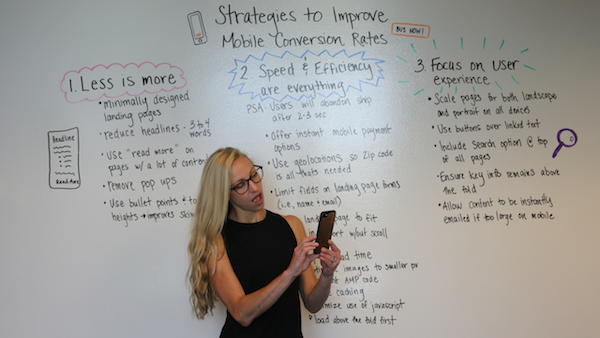
Mobile Conversion Optimization: Strategies For Increasing Mobile CRO
The importance of mobile CRO has grown drastically over the last few years as mobile search and mobile commerce (M-Commerce) have become staples of everyday life for consumers.
Read blog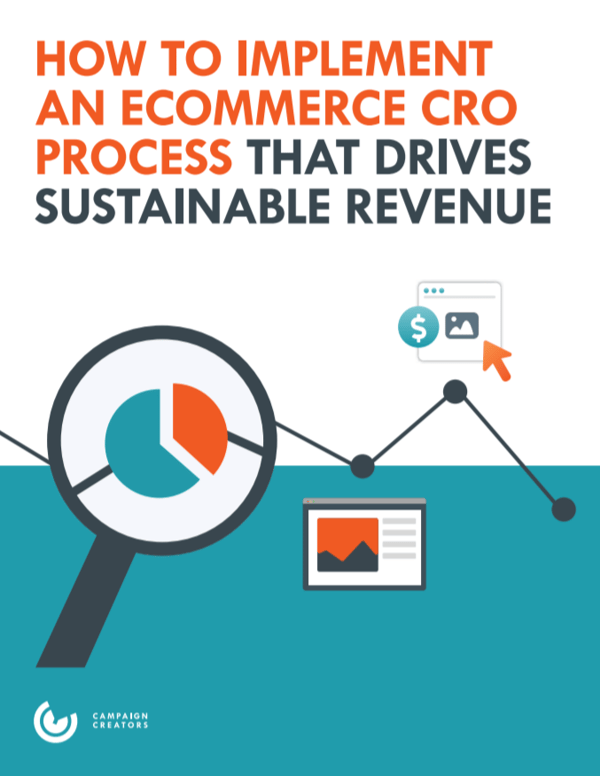
How to Implement an Ecommerce CRO Process that Drives Results
Our process has helped an indoor trampoline park increase their eCommerce conversions by 227% in just 5 months. If they can do it, so can you.
Get guideEcommerce Search Engine Optimization (SEO)
When it comes to eCommerce, there’s more than enough wealth to go around - but how do you position your business to attract the right consumers? To reach them you have to connect with them, but how? By using the exact target keywords they type into search engines when looking for a product.
As an eCommerce marketer, you can succeed by focusing on improving your search traffic and rankings. You do this by implementing SEO best practices for eCommerce.
It’s important to set realistic marketing goals, to be more specific, you can set SMART goals - specific, measurable, attainable, realistic, and time-bound.
It’s also important to use both SEO and SEM (search engine marketing) to boost your eCommerce store and business brand online. While SEO focuses on your understanding of search engine algorithms to optimize content, SEM can involve specific marketing campaigns, PPC (pay-per-click) ads, and more.
Diagram: The Content Cluster Framework
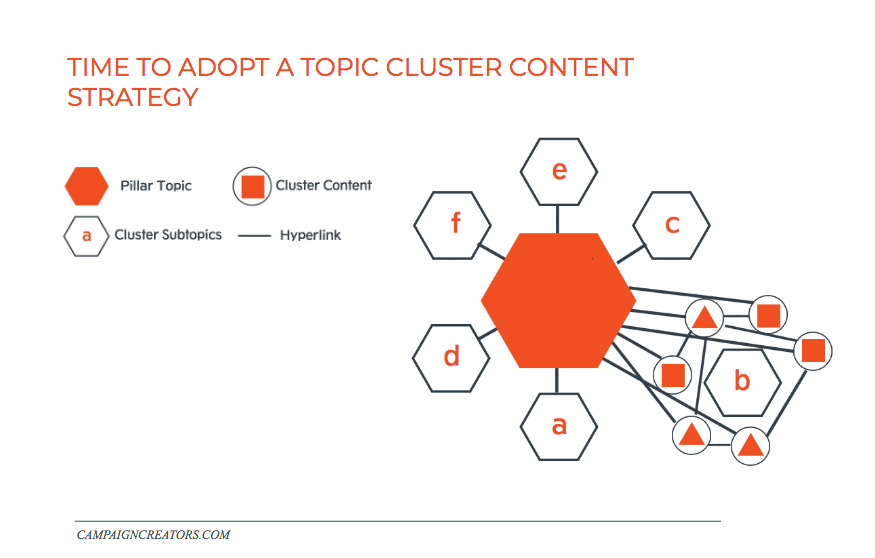
Definitions
Search Engine Optimization (SEO): Search engine optimization is the process of improving the quality and quantity of website traffic to a website or a web page from search engines.
Search Engine Marketing (SEM): Search engine marketing involves marketing campaigns like PPC, social media marketing, email marketing and more, to market your business.
Search Engine Results Page (SERP): Search engine marketing is a form of Internet marketing that involves the promotion of websites by increasing their visibility in search engine results pages primarily through paid advertising.
Local SEO: Local search engine optimization is the process of improving and optimizing your website to attract customers in a specific (local) geographical area.
Anchor text: This is the visible words that hyperlinks display when linking to another document or location on the web. You can use specific keywords on a web page as anchor text, and hyperlink them to another page or document.
Title tag: The title tag of a website is an HTML element that specifies the title of a web page. Title tags are displayed on search engine results pages (SERPs) and are important for usability and SEO.
Meta description: A meta description is an HTML element that describes and summarizes the contents of your page for the benefit of users and search engines. It tells search engines what your page is about, and it plays an important role in your overall SEO strategy.
Meta tags: Meta tags are also referred to as meta descriptions, and it tells search engines like Google, what your web page is about. Meta tags are often optimized with specific keywords to boost SEO.
Backlink: A link from one website to another. Getting backlinks from an authoritative website can improve the overall ranking and authority of your website.
Bounce rate: Bounce rate is used to analyze your website traffic. The bounce rate represents the number of visitors who enters your site and then immediately leaves, instead of clicking to another page. Your bounce rate should be as low as possible.
Broken link: Broken links refer to links on a web page that no longer works. This can be the result of a page that has moved, or is no longer available.
Alt text: Alt attributes or alternative text, is the text used to describe an image on your website. It tells search engines what the image is about so it can help to improve your SEO.
Crawl: The process that search engines use to discover and index your website. A search engine like Google will ‘crawl’ your website to get information about your pages and what your website is about, to list your website in its search engine results pages (SERPs).
Crawl error: An error that prevents a search engine from crawling your website. An example would be where the server takes too long to show the page, or a URL on your page is broken or no longer valid.
Do-follow: Dofollow links refer to an HTML attribute used to allow search engine crawlers (or bots) to follow the links. If a webmaster is linking to your site with a dofollow link, search engine bots and people can follow you.
Domain Authority: This is a ranking metric that was developed by Moz.com, to predict how likely your website is to rank on search engine results pages (SERPs). The higher your DA, the more likely your website will show up on search engine results and be seen as an authoritative website.
Featured Snippet: Search results that are featured on top of Google's organic results below the ads in a box. Featured snippets aim at answering the user's question right away.
HTTP/HTTPS: Hypertext Transfer Protocol (HTTP) is a protocol used to communicate over the internet. HTTPS protocol is an extension of HTTP. That “S” in the abbreviation comes from the word secure.
Informational Architecture: Informational architecture focuses on organizing, structuring, and labeling content in an effective and sustainable way. The goal is to help users find information and complete tasks.
Internal Link: An internal link refers to a link to another web page on your website. Internal links to not direct traffic away from your website, but rather to another one of your pages.
External Link: An external link is a link that goes to another website. You can have external links that direct users to other, relevant websites, and this is often used to provide more information to readers, or to link to another resource.
Keyword: A keyword is a word or phrase that describes the main topic of a page or a website. You can use keywords to tell search engines what the content on a page is about and to try and rank your website higher in search engine results when users search for that specific keyword or phrase.
Keyword Research: Keyword research is a practice search engine optimization professionals use to find and research search terms that users enter into search engines when looking for products, services or general information.
Content Cluster: Content clusters are a concept in SEO that refers to grouping specific topics or pages together in a ‘cluster’. A content cluster uses topic modeling and internal linking to improve the user experience of your content and boost your search performance.
Pillar Page: A pillar page is the basis on which a topic cluster is built. A pillar page covers all aspects of the topic on a single page, with room to expand on the topic - usually done with sub-pages.

How to Succeed With SEO
If there’s anyone you can trust for SEO advice, it would be with Victor Pan. Not only did he build HubSpot’s SEO team from the ground up, but he has delivered yearly double-digit SEO growth for startups, SMB’s, and Fortune 500 companies.
Watch Webinar
Learn How to Create Quality and Effective Blogs
Gone are the days of cranking out tons of blogs with low-quality content. With the number of bloggers expected to reach 31.7 million in 2020 (Statista), how do you make sure your blogs are found by the right people?
Download the checklist
Website Optimization: Tools to Nail Your SEO Strategy
You’ve heard the term time and time again, but what does SEO or search engine optimization really do? In short, it’s the practice of getting traffic from unpaid or organic search results on search engines like Google or Bing.
Read blog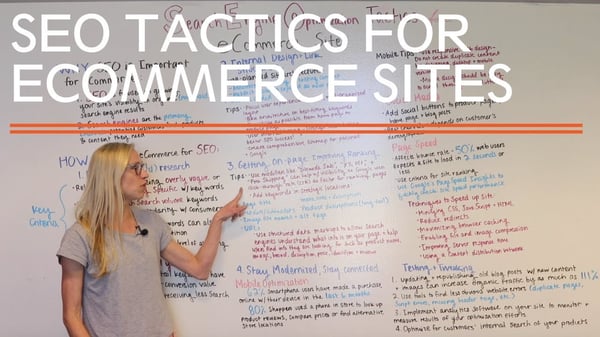
Search Engine Optimization Strategies For ECommerce Sites
When you’ve put so much work into building your company's eCommerce website and building out a great eCommerce marketing plan, it can be extremely frustrating not to see your site get the exposure it deserves.
Read blog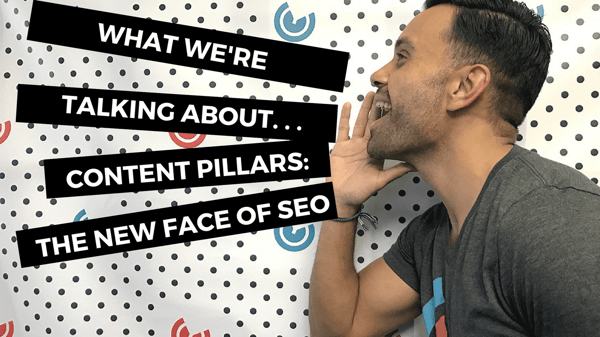
What We're Talking About. . . Content Pillars: The New Face of SEO
We're so familiar with the internet that we speak to it like our best friend. We no longer type “best beach restaurants San Diego” but instead we say to Alexa: “Where should I go to eat tonight by the beach?”
Read blog
Keyword Mapping: Building Organic Visibility for Your Web Pages
We've all heard of keyword mapping and how important it is for SEO, but how do you know if you're doing it correctly, if at all?
Read blog
Local SEO: Solutions, Tools, and Best Practices
Local SEO helps provide users with relevant search engine results based on their current location. We’ve all seen and used this feature.
Read blog
How We Used Content Pillar Playbooks to Boost Organic Traffic
Just to prove I'm not making an outlandish, clickbait-claim in the title, let’s cut straight to a screen shot of our web traffic analytics. In August 2017 our organic traffic was 1,091, and by February 2018 it reached 3,497.
Read blogContent and Social Media Marketing for Ecommerce
Both content marketing and search engine marketing for eCommerce are excellent ways of marketing your business online with the goal of turning visitors into customers.
Content marketing - the process of creating and distributing content online to promote a brand, product or service - is a powerful way of promoting your eCommerce store. But it’s important to note that what works for one company won’t necessarily work for the next.
Content marketing campaigns can vary by industry too. But before you start writing a blog or creating a YouTube video, you need to have clear goals for your campaign.
This includes identifying your target audience, where to find them, and how to communicate with them.
Your content marketing campaign should tie in with your overall SEO strategy for your eCommerce business and work toward your business goals.
The Rising Popularity of Social Media in eCommerce
It is estimated that 30% of U.S. internet users between the ages of 18 and 34 make purchases via social media. This is very important, as it not only shows the power of social media marketing, but also the rate at which more people are starting to buy products and services online.
According to research, millennials account for about 60% of online purchases and this shows that social media is no longer just a destination for sharing content and driving traffic. Businesses all over the globe are using social media to boost sales and turn followers into customers.
Some of the top social media platforms include Facebook, Instagram, Twitter and LinkedIn. Facebook alone has more than 2.3 billion users, while almost 60% of U.S. millennials use Instagram.
Diagram: Social Media Marketing

Definitions
Read Time: This refers to the amount of time people spend reading social media posts and updates. The higher the reading time on your content, the better indication that it’s engaging and valuable.
Average Response Time: The time it takes to respond to a user’s question or comment. Generally, your response time should be quick, with almost half of users expecting a response within the first hour.
Boosted/Boosting: When you post on Facebook you can boost your post and make it visible to a wider audience. You can pay to boost a post, to help you get more people to react, share and comment on it.
Influencer: A social media influencer is a user on social media who has established credibility in a specific industry. They have access to a large audience and can persuade others by virtue of their authenticity and reach.
Branded Content: Branded content is content produced by an advertiser or whose creation was funded by an advertiser. In contrast to content marketing and product placement, branded content is designed to build awareness for a brand by associating it with content that shares its values
Clickbait: Clickbait refers to content whose main purpose is to attract attention and encourage visitors to click on a link to a particular web page.
DM: A DM or a direct message, refers to a message sent directly from one social media user to another. It’s often a private message to a single user, or specific users, as opposed to a public post.
Evergreen Content: This refers to content that will be relevant no matter when it is read. Evergreen content usually does not include specific dates or anything that allows the content to be outdated in the near future, but remains continually relevant and stays “fresh” for readers over a long period of time.
Impressions: Impressions are the number of times your content is displayed, no matter if it was clicked or not. It can be taken as the number of times people saw your content.
Social Listening: This is the process of monitoring social media channels for mentions of your brand, competitors, product, and more.
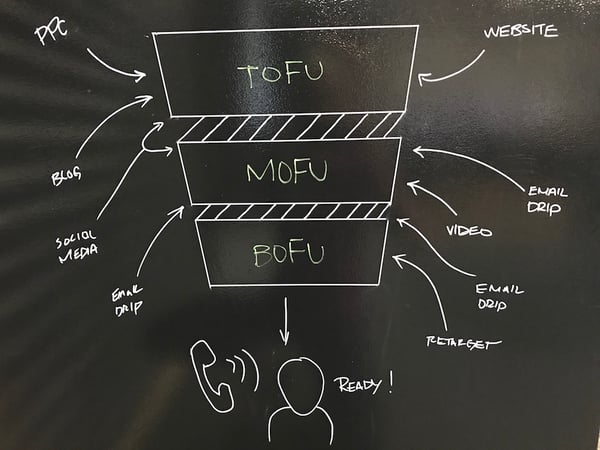
3 Things You NEED To Know For Effective Content Marketing
To get the organic traffic you’re looking for, you need to earn it. You could plant a seed and hope it grows; maybe it’ll take, but wouldn’t it be better off if you watered it? Over time, people will see your content. If it’s valuable, they’ll share it, and your reach will grow.
Read blog
What We're Talking About...Customer Generated Content For Ecommerce
eCommerce relies heavily on reviews, word of mouth, and social buzz, which is consumer-generated content in a nutshell! Plus, this article claims that it can improve your click-through rates!
Read blog
Defining Narrative and Story in Marketing
A company’s long game, its far-reaching vision, and its long-term plans are its CAMPAIGN NARRATIVE. This includes the company’s origins, present, and future goals—as well as its core ideology and beliefs.
Read blog
ECommerce Social Media Marketing That Works
For any eCommerce merchant today, social media marketing is one of the most important channels for business growth and a critical aspect of eCommerce marketing.
Read blog
Social Proof & Its Role in e-commerce Conversion Optimization
In the competitive world of e-commerce, harnessing the power of social proof is crucial for driving conversions and boosting sales.
Read blog
Here's What We're Talking About...Content Marketing
Most companies know that content marketing is necessary for success, but have no idea how to start creating and promoting effective content to bring in leads.
Read blogEmail Marketing Automation for Ecommerce
Email marketing for eCommerce brands has many benefits; it can prevent loss revenue, increase the lifetime value of your customers, and improve the conversion rate of your ecommerce store.
From promotional emails, to welcome emails and even more targeted campaigns like abandoned cart emails, you can reach your customers and leads in a cost-effective, easy manner.
Email marketing is a cost-effective way of promoting your products or services as you can reach out to your mailing list without spending a lot of money on ad campaigns, for example. You’ll be able to send email messages to a segmented list, for example, to refine your campaign even more.
As a HubSpot Partner, Campaign Creators regularly help brands improve their eCommerce marketing efforts with targeted email marketing campaigns. We also assist with marketing automation, which helps brands put their marketing efforts on autopilot and achieve measurable results.
You can use email marketing for lead nurturing campaigns, drip email campaigns, workflows and more, making this one of the most reliable and proven marketing channels for your eCommerce business.
Diagram: Email Automation Workflows
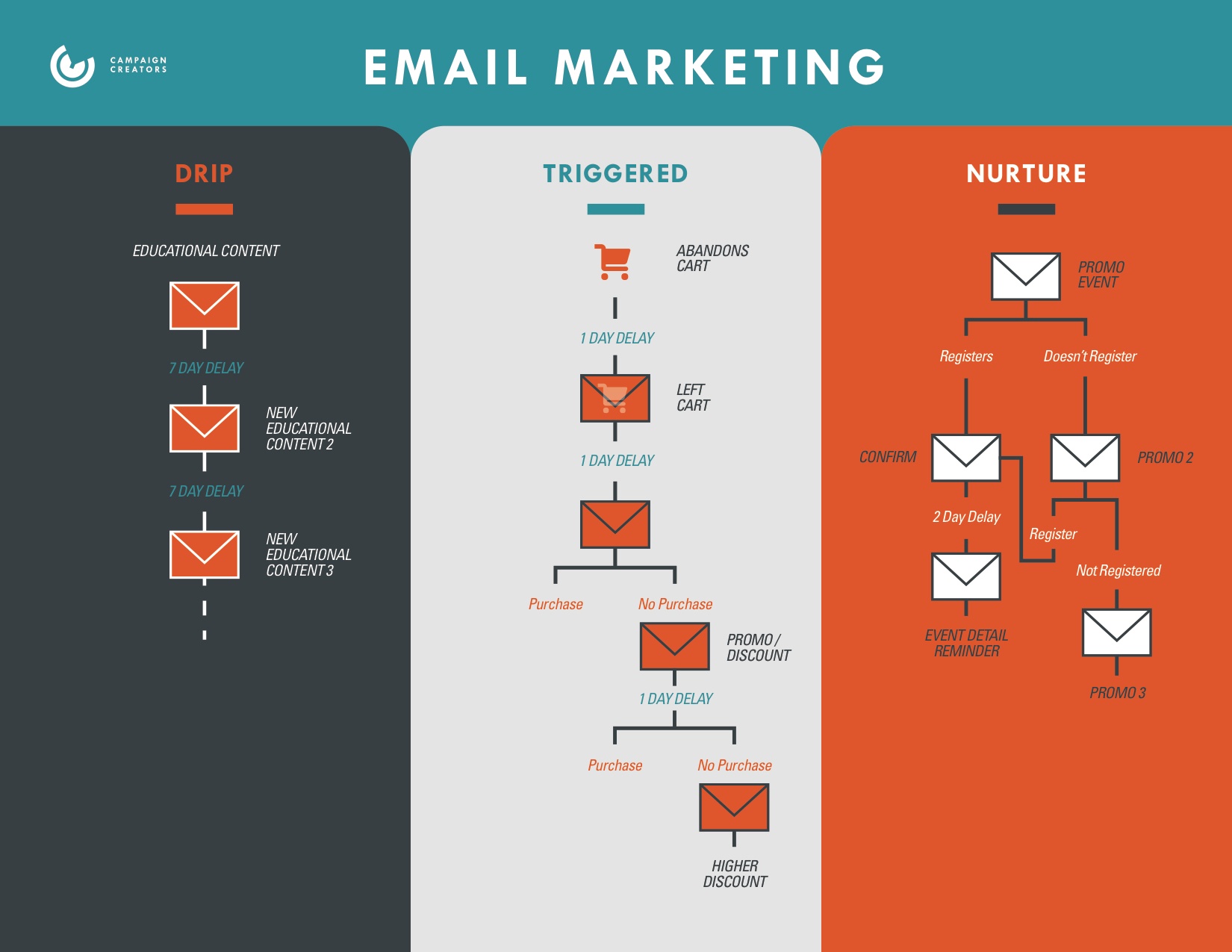
Definitions
Drip email: Drip email marketing is a communication strategy that sends, or "drips," a pre-written set of email messages to customers or prospects over time. These messages often take the form of email marketing, although other media can also be used.
Opt-in: This refers to a contact that has specifically given permission for you to contact them via email. You can send email marketing campaigns to opt-in email addresses to avoid a high number of unsubscribe requests and to make sure you are not sending out spam.
Triggered email: An email message that is automatically sent when a specific action “trigger’ is made. This can be a follow-up email after an order, or an email sent out to a user when they’ve abandoned their shopping cart. You can define the specific trigger that should tell an email to be sent.
Email list: This is the list of emails that will receive your email messages. You can build your email lists with lead magnets, social media campaigns, competitions, and more.
List cleaning: Email list cleaning is the process of regularly updating your email contact list by purging outdated contacts and being responsive to recipient preferences. The result is a clean email list that yields more effective interactions with contacts.
Unsubscribe link: This is a link within your email campaign, often placed in the email footer, that allows users to cancel their subscription when they don't want to receive any more emails from you.
Email automation: Email automation is the ability to send time or action triggered emails to subscribers with relevant information. Automation is useful for a variety of marketing purposes.
List building: The process of building your email subscriber list. It’s important to continually build your list to increase the number of leads you have, and potential customers you can reach.

The All-In-One Guide To eCommerce Email Marketing Automation
No matter which way you slice it—email still provides the highest ROI out of any other marketing channel for eCommerce businesses.
Read blog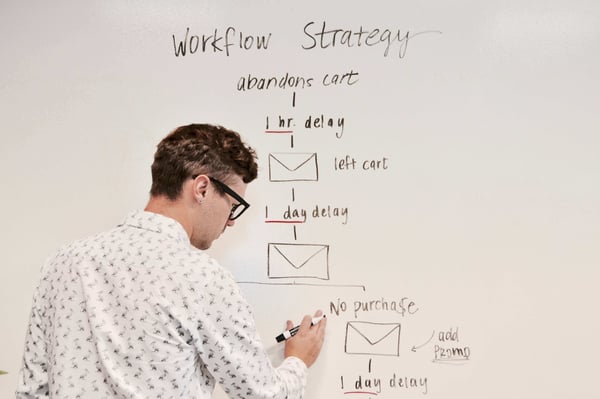
Abandoned Cart Email Strategies To Boost Conversions
Why isn’t your cart abandonment rate going down? The answer is simple. You’re leaving one of the most lucrative eCommerce marketing channels by the wayside: email.
Read blog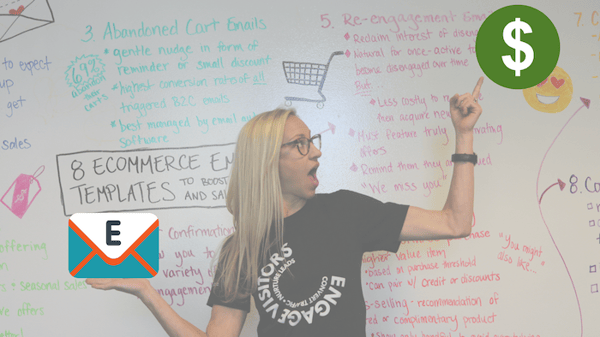
How to Use Email to Generate ECommerce Sales
For many eCommerce businesses, retaining new customers is every bit as big of a challenge as attracting their attention in the first place.
Read blog
Your Definitive Guide to Marketing Automation
Chances are you have heard of the term marketing automation, which is no surprise considering 51% of all companies are now using this technology. But maybe you are still unclear on exactly what it is – that’s okay.
Learn more
HubSpot Competitors: How Does Klaviyo Compare?
The competition is high for email marketing software due to countless companies entering the playing field each year.
Read blog
Klaviyo: Here's Everything You Need to Know
When it comes to email marketing, online store owners can benefit from using a platform that is dedicated to their eCommerce marketing success, which is why we want to explore the benefits of Klaviyo.
Read blog