How to Use HubSpot's Facebook Ads Integration
Hello everyone, today we have a very special episode of Nick’s Ad Chat - where we talk all things PPC. The lovely people over at HubSpot have given...
I know what I am looking for, and would like to chat.
A team of data-driven marketers obsessed with generating revenue for our clients.
Because the proof is in the pudding.
At Campaign Creators we live by three principles: Autonomy, Mastery, Purpose.

Hi guys, welcome to Episode 3 of Nick’s Ad Chat where we are discussing all things PPC.
Today I wanted to continue to talk to you guys about something that has been really relevant to us recently and that is Facebook Lead Ads. In my last episode I covered how to create a Facebook Lead Ad (if you missed that episode you can watch it now here). For those of you who don’t know what Lead Ads are, they are a type of ad you can select in Facebook Business Manager that allows you to capture leads without having to send them to an external landing page.
Today I will show you a way to integrate Lead Ads with your Automation software (in this case Hubspot) and make sure your leads are being captured and immediately entered into campaign workflows, lists, etc...wherever it is you need to them to go.
Great, so let’s hop onto Business Manager and take a look.
This blog post is part of "Your Definitive Guide to Marketing Automation" blog series.
Here are the steps to integrating your Lead Ad into Hubspot:
Thanks for tuning into another episode of Nick’s Ad Chat. See you guys next time!
Let us know how you get on testing out these Facebook Lead Ads and integrating them with you MAP by commenting below.
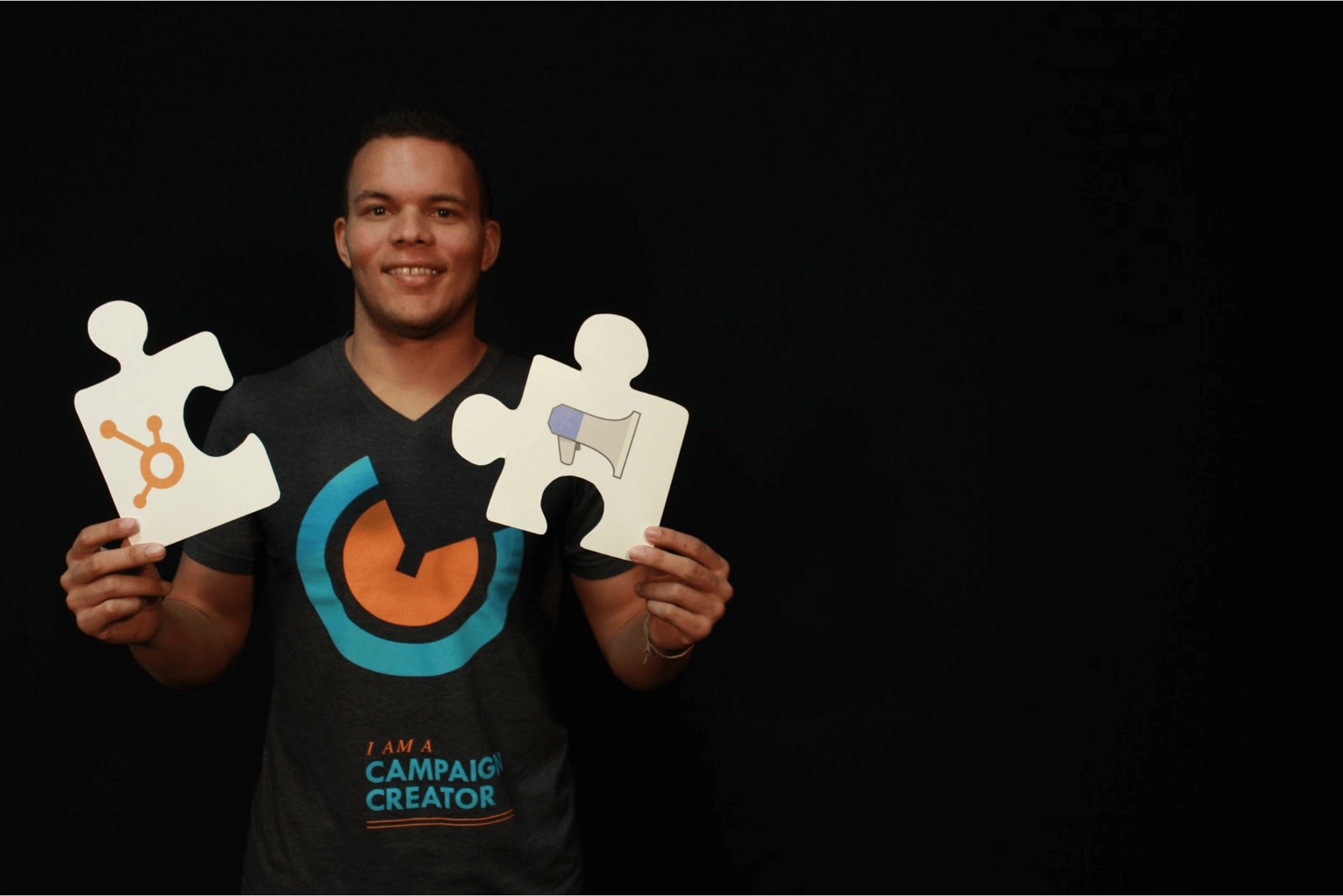
Hello everyone, today we have a very special episode of Nick’s Ad Chat - where we talk all things PPC. The lovely people over at HubSpot have given...

Hi guys, this is Nick and I am heading up the PPC and Paid Social Department here at Campaign Creators. I’d like to welcome everyone to a new video...
 Read More
Read More