Email Testing to Improve Click-through Rates
Welcome to Part 3 in our series on Email Testing: Click-through rates. In Part 1 of our series, I covered the top 3 things you should be testing and...
I know what I am looking for, and would like to chat.
A team of data-driven marketers obsessed with generating revenue for our clients.
Because the proof is in the pudding.
At Campaign Creators we live by three principles: Autonomy, Mastery, Purpose.
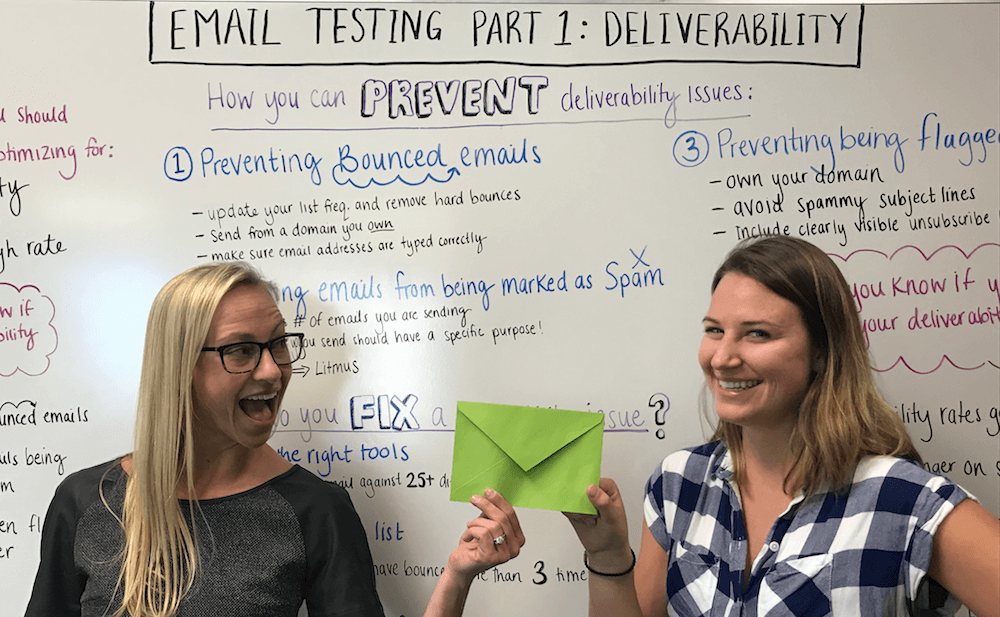
There are over 270 Billion emails sent every single day (Radicati Group). And that brings us to the purpose of this video series: to help you make sure you stand out in the massive crowd.
So how do you make sure your email stands out? By continually optimizing and testing!
When it comes to email the top 3 things you should be testing and optimizing are:
Deliverability
Open Rates
Click-through Rate
The order of this list is intentional. If you are having deliverability issues then people don't even have the chance to open your email. And if your emails aren't being opened, then people will never be able to click on what's inside.
Therefore, Part 1 of our Email Testing Series is dedicated to making sure your email lands safely in your receiver's inbox.
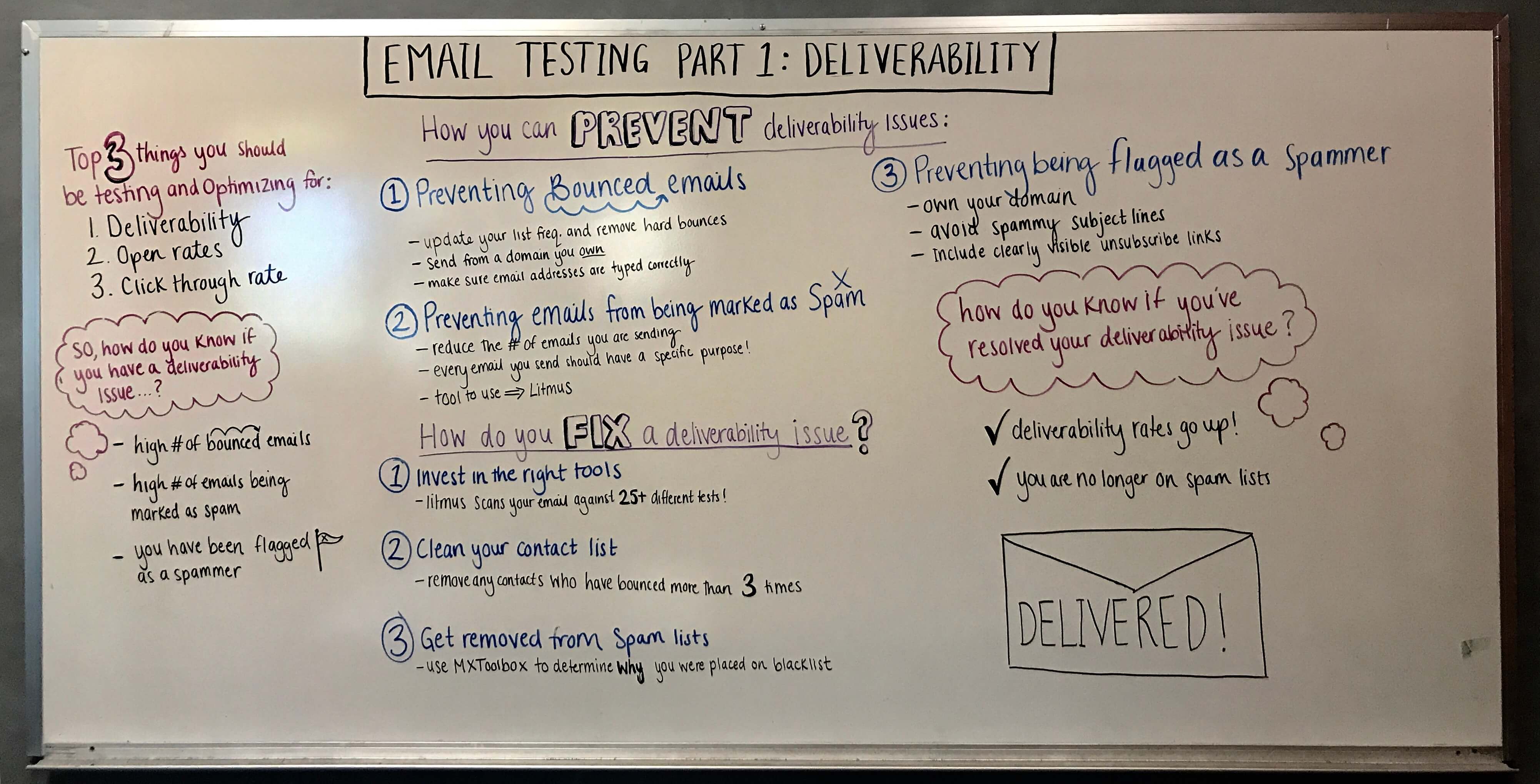
Before you can solve deliverability issues, you must first diagnose them. You may have a deliverability issue if:
You should be able to find this figure in your email or marketing automation platform under email performance metrics. For example, in HubSpot you can find this number by clicking on the Delivered tab under email performance. Here you can see how many hard and soft bounces you had on the email. You can even see who the contacts were and why their email bounced.
You should also be able to find this figure in your email or marketing automation platform under Contacts lost due to email being marked as spam. In HubSpot, if you navigate to Contacts Lost on your sent email you can see the number of people who marked the email as spam.
You may not be able to determine this within your email or marketing automation platform so you won’t know this problem exists unless you go and seek it out. For example, Hubspot will not alert you to emails that didn’t get delivered because they were held at a corporate server level. You likely need a outside tool to determine if you're email is going to be flagged as a spammer. We use MXToolBox to help us monitor the health of our email sending domain - you simply enter your domain and it tells you if you are on any spam lists. How do you prevent a deliverability issue?
Ways that you can prevent getting a high number of bounced emails are:
Update your list frequently and remove hard bounced email contacts;
Send from a domain you OWN. If your sending from a domain that isn’t your own, there is a high chance that you will not pass DMARC policies and your email won’t be delivered and;
When a new lead enters your database make sure that their email address was typed correctly. For example, someone who accidentally typed @gnail.com instead of gmail.com, which would result in a bounced email.
A tools we like to use to test if you will have a high number of bounced emails is Litmus before your send, which I will cover in more detail later.
Ways that you can prevent people marking your email as spam are:
Reduce the number of emails you are sending;
Make sure that every email you send serves a specific purpose. If you are emailing your database several times a week just for the sake of emailing them, chances are your contacts will get annoyed and either unsubscribe or mark you as spam.
Again, Litmus is a great tool to use to test if your email will be marked as spam ahead of your send.
Ways that you can prevent being flagged as a spammer:
The number one way to prevent getting flagged as a spammer is to own your domain. If you are sending emails through a domain that others share, their sending behaviors will affect you. So you may not be sending spammy emails but if someone sharing your domain is - you can be marked as a spammer.
Avoid spammy sounding subject lines. Spam filters have caught on to spammer's shrewd methods. They've learned to recognize that all-caps, irregular punctuation, large fonts, and exclamation points as clear signs of spam. Additionally, using spam trigger words like "free" or "save money" can set you up for failure.
Include clearly visible unsubscribe links in all emails. If you don't give people this option then their only recourse when annoyed is to mark you as spam.
As I previously mentioned, we love Litmus for email deliverability testing. Litmus scans your emails against 25+ different tests, identifies issues that might keep your email from landing in the inbox, and provides actionable advice in the form of a checklist for how to fix them.
After each email send remove any contacts from your list who have hard bounced once or soft bounced more than 3 times. If your platform cannot separate between nard and soft bounced contacts then wait for 3 bounces before deleting. If the contact cannot receive your emails, then there is really no reason to keep them on your mailing list!
Use MXToolbox to determine why you were placed on blacklist and follow the instructions provided to get removed. Often this is as simple as sending an email to the right person that explains the situation (usually that you share your sending domain).
Deliverability rates go up!
You are no longer on spam lists.
Congratulations!
I hope these tips help your emails land safely in those inboxes. Next up in our email testing series: Open Rates.
If you are ready to take your nurture strategy beyond email, check out our Lead Nurturing Masterclass for the ultimate comprehensive resource on nurturing .
This blog post is part of "Your Definitive Guide to Lead Nurturing" blog series.
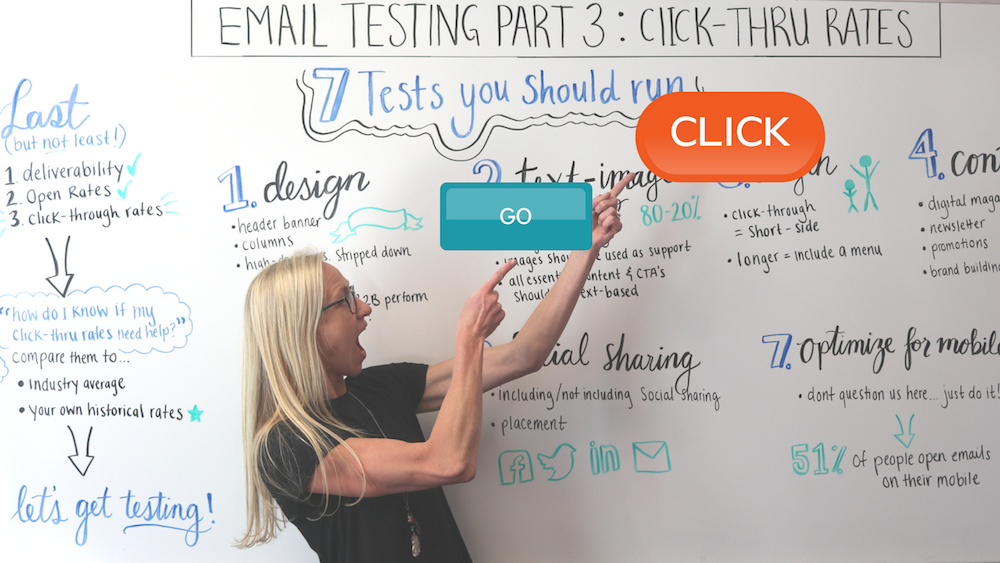
Welcome to Part 3 in our series on Email Testing: Click-through rates. In Part 1 of our series, I covered the top 3 things you should be testing and...
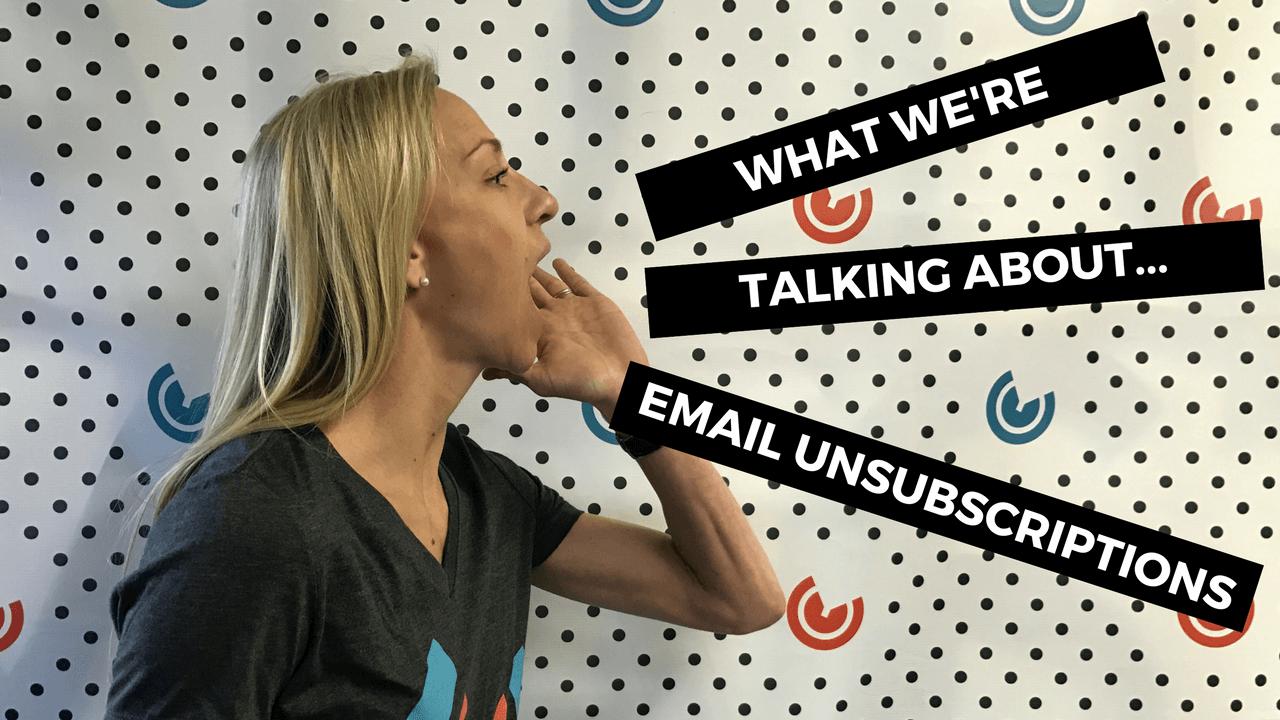
You work hard to get people to raise their hand and say, “Yes, please contact me about your company.” Which is why your gut reaction when people...
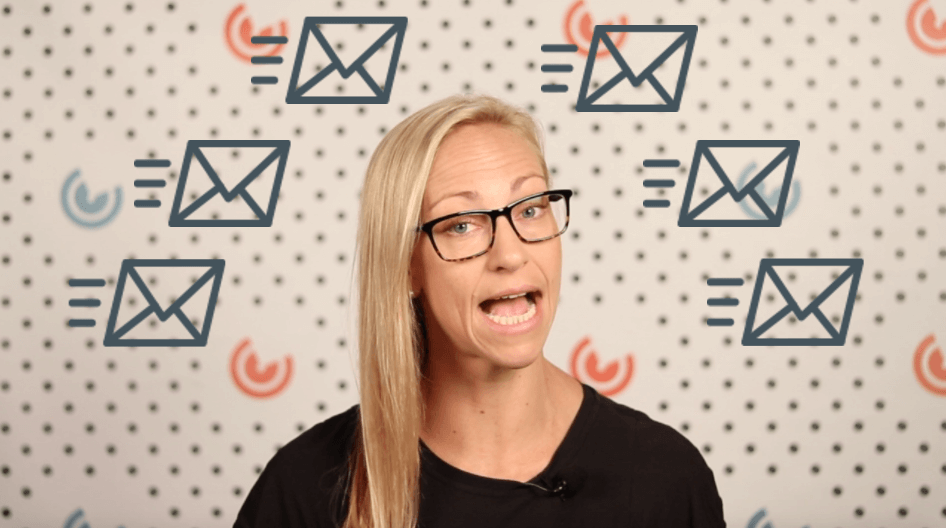
Anyone who has manually managed an email campaign, knows that staying on top of all of the related tasks like updating contact information and...