9 Low Budget Video Marketing Questions Answered
You asked and we answered! This post was inspired by the questions we received from attendees of the webinar we sponsored for SD Inbound's Live In SD...
I know what I am looking for, and would like to chat.
A team of data-driven marketers obsessed with generating revenue for our clients.
Because the proof is in the pudding.
At Campaign Creators we live by three principles: Autonomy, Mastery, Purpose.

Hey everyone! Andrea here, Campaign Creators' Event Specialist, and today I'm going to share 9 tips on how to run a successful webinar for your business.
Webinar's have been increasing in popularity and marketers have been using them as a content marketing tool to generate leads by helping viewers better understand their product or service. Webinars are also cost-effective alternatives to in-person events but can still help you build those person relationships.
What are the pain points of you potential viewers and how will you answer them. When choosing a captivating title be sure to address these pain points. For example, if your webinar is on creating Facebook ads you don't want to just call it “creating Facebook ads” you should call it the something like “The Do's and Don't of Facebook Ads.” Makes it much more compelling to watch.
Make sure you have quality sound, people can usually sit through poor visuals but if the sound is compromised, you will lose them completely. You also want to use a platform that will record your webinar so you can offer your audience a playback link. Because not everyone can watch live and some may want the option to refer back.
Just make sure the location of the webinar looks clean and professional and you'll be uninterrupted. Also make sure this location has a place you can use a hardwire to the internet. We recommend not relying on wireless.
The best days to conduct a Webinar are Tuesdays and Wednesdays sometime after lunch. We always go live around 2pm PST.
This isn't a podcast or a talkshow. You have the option to present your audience with visuals so take advantage of that.
If using slides, be sure to present the information one line at a time, otherwise people tend to read ahead.
Add infographics and images to your webinar, with over 65% of the population being visual learners this will help your audience retain the information presented.
Your webinar is only as successful as the presenter.
Practice and repetition will only build your confidence in you ability to deliver your content when you go live. This is also a great time to workout any bugs or glitches that may present themselves the day of.
The average attention span of a typical audience is about 10 minutes and a webinar audience is even worse.
Be sure that your slides and content fill that time and if they don't, shorten your webinar. Do not try to fill that time with fluff, you will lose your audience.
Create a landing page that includes a very brief summary of the topic, a short bio of the presenter and registration information.
Email is the most effective method for webinar promotion. We recommend sending one invite and two reminder emails a couple weeks prior to the event.
Use social media channels: Create a one minute video introducing the presenter and topic. Also write a blog that introduces the key points that will be presented.
You'll want to follow up within 24-48 hours. Thank your audience for attending, maybe even include a survey - we recommend no more than 5 questions. You can also ask them to include other topics they would love covered in the future.
And always include a link to the recording for both who attended live and those you couldn't.
It's okay to use a little humor, just be sure it's appropriate. And don't be afraid to address the audience as “you” as if you were having a one-on-one conversation with each attendee.
Don't just read a script, have some enthusiasm in your voice and be excited about the information you are sharing. That will help your audience get excited about your topic too.
There you have it! Our 9 tips on how to run a successful webinar. So what are you waiting for? Start generating leads by sharing your products or services through webinars.
Need help creating a webinar campaign to increase conversions? Get our Webinar Campaign for HubSpot today! Easily customize the content of your webinar across emails and landing pages with our templates. Instead of spending time learning how to create a campaign, focus more on your webinar content with the help of this fully built campaign.
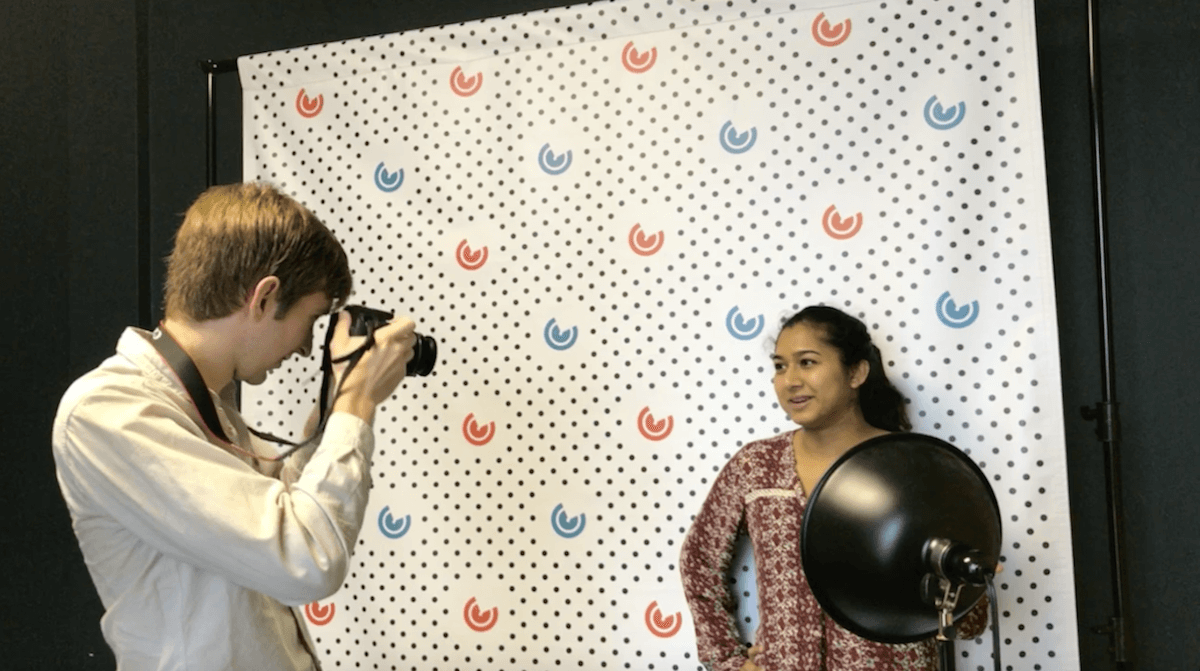
You asked and we answered! This post was inspired by the questions we received from attendees of the webinar we sponsored for SD Inbound's Live In SD...
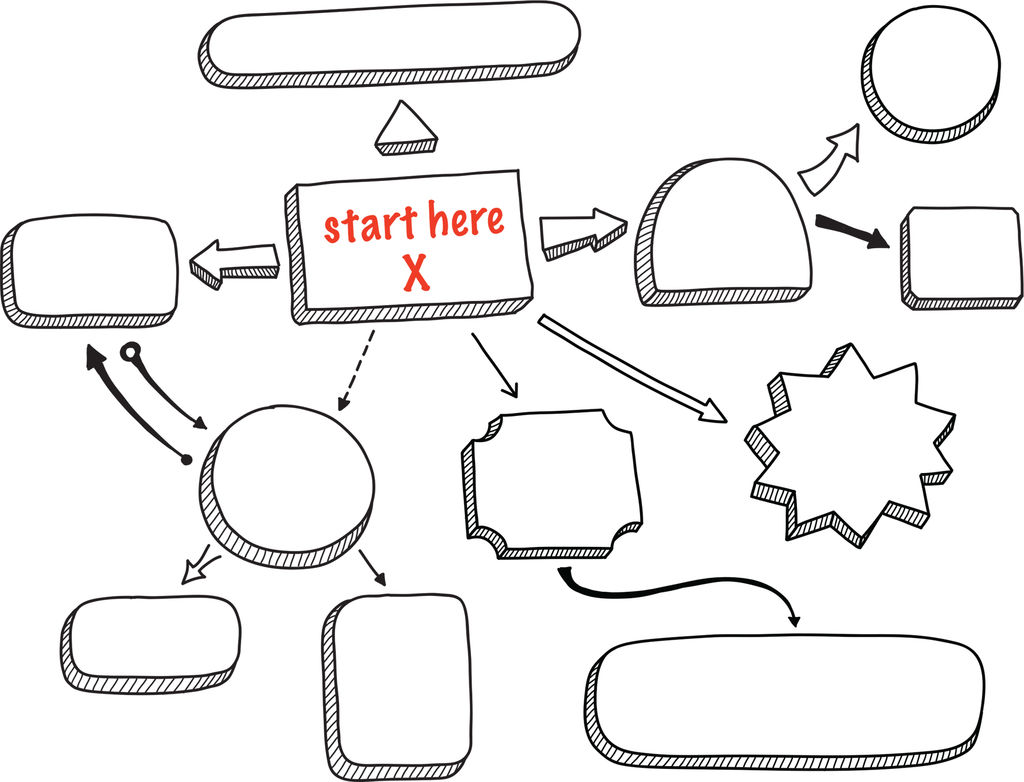
It's time to solidify a marketing campaign strategy for 2020 that will launch your business to the next level. Sounds good, but how?

It's no secret that video content in the next big thing. It'sforecasted to account for 80% of all internet traffic by 2019. In November 2016,...